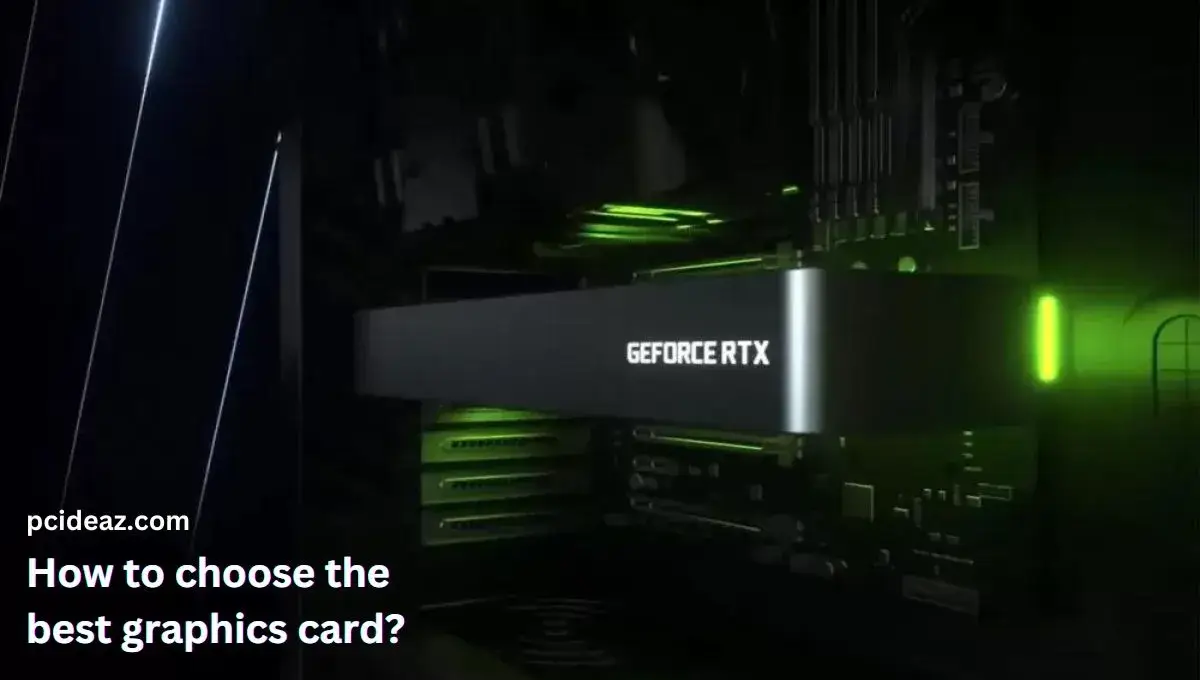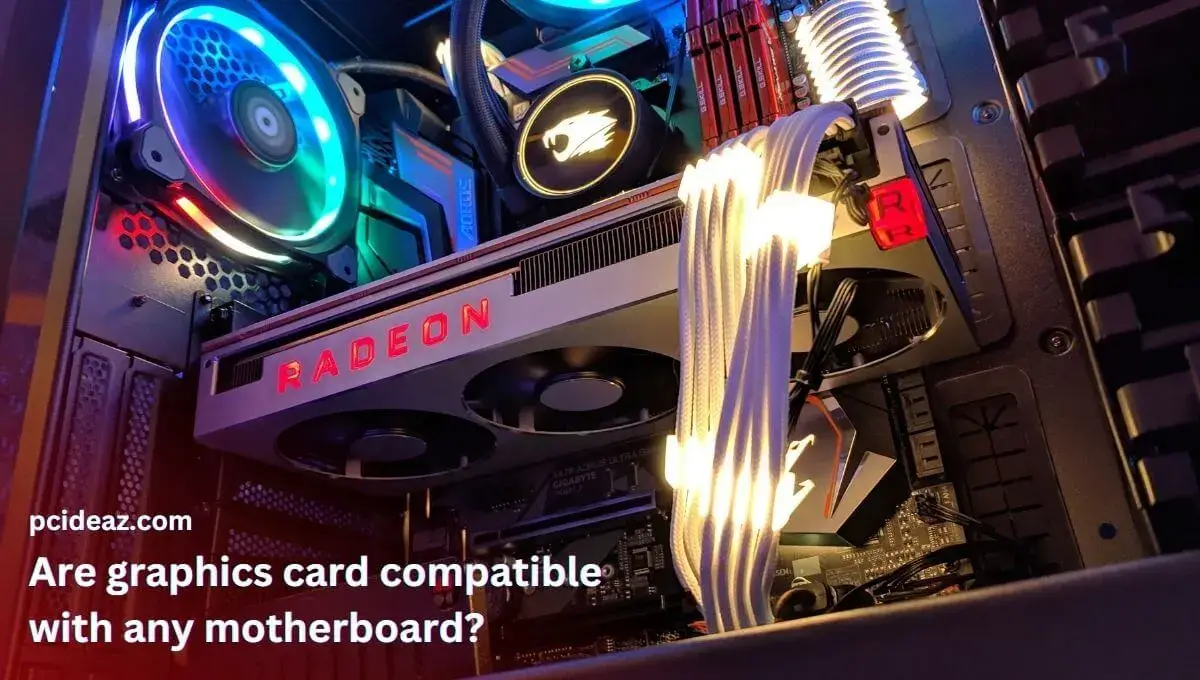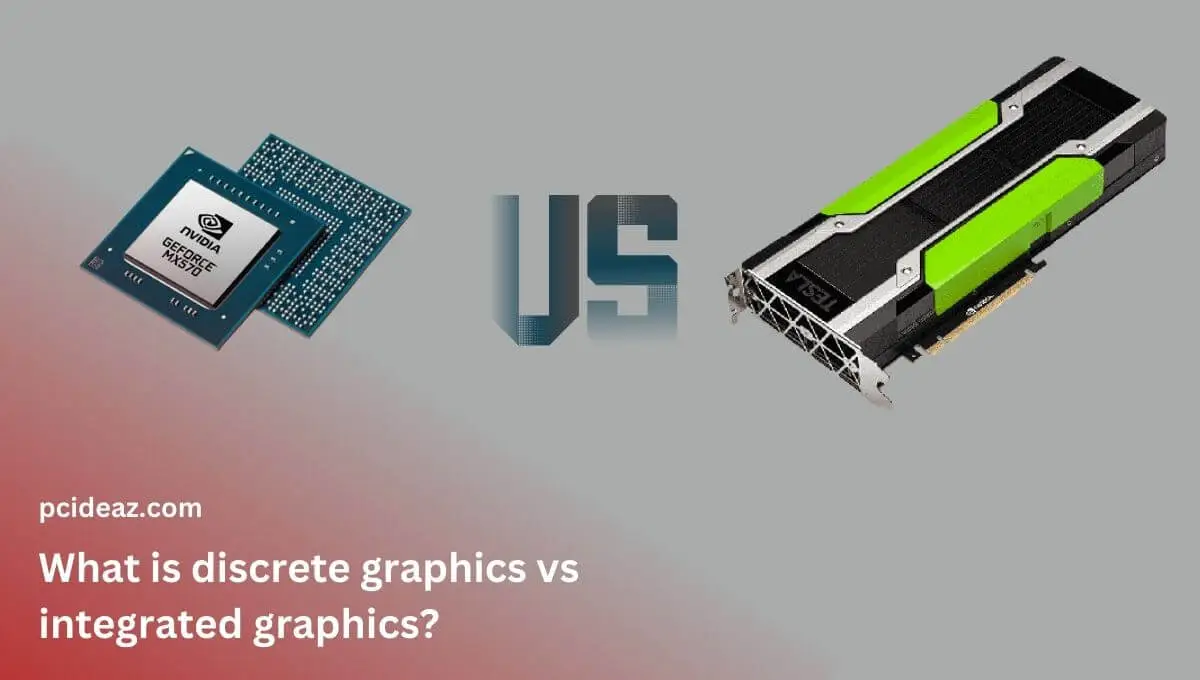The graphics processing unit, or GPU, is what is meant when someone uses the term “graphics card” or “video card”. The graphics card is a printed circuit board, just like your computer’s motherboard, with a few structural and utility differences. Regarding standalone GPUs, it also includes a specific set of instructions to follow in addition to fans, onboard RAM, a separate memory controller, a BIOS, and other features. Integrated and discrete are the two main categories. The CPU, SoC, and integrated graphics card are in the same housing.
A discrete GPU is fitted to a motherboard expansion slot and is independent of the CPU. It can be used for demanding computing activities like 3D graphics and high-end gaming and outperforms integrated GPUs. Simply put, it can do graphics-intensive jobs since it has more processing power and cooling available. But to truly understand everything about these PC components, it’s crucial to understand how graphics card work. Also, you must know about the internal formation of discrete graphics to better grab the query. Let’s dive into the topic and explore!
What components does a graphics card have?
It’s essential to introduce you to some crucial graphics card components before exploring the actual functionality or operations of a card. If you want to know only the working principle of the graphics card, you can skip to the next section. If not, keep reading this part of the article. For your information, different graphic card models have different hardware, but the majority of contemporary discrete GPUs feature the following components:
- Memory: The graphics card includes dedicated memory, or VRAM, to perform graphics-related operations. This memory stores the rendered frames and other necessary instructions to reduce latencies and speed up the processes.
- GPU: Similar to a CPU, the GPU is an essential graphics processing unit to show visuals. It supervises everything happening inside or outside the graphics card but is related to graphics, visuals, and everything we see on the screen.
- Outputs: Various video outputs are available on all the graphics cards to transfer the processed video signals from the graphics card to the display. These are mostly HDMI, DisplayPort, DVI, or VGA, and each can showcase different resolutions.
- Interface: An interface is a specific graphics card’s part used to connect it directly to the motherboard. In simple words, it’s a particular circuitry to communicate with the motherboard. Mostly, the current-era cards have PCIe Express, but AGP, ISA, PCI, and PCI-X interfaces also exist.
- Connectors for power: Most graphics cards require external power, so they have power connectors to fetch the required power. There are mostly 6-pin, 8-pin, or 12-pin connectors with different graphics cards, and 8-pin is the most famous.
- Heat Sink/Fans: When running your graphics card at its full potential, it will produce heat and increase its temperature. Therefore, all GPUs have fans, a heat sink, and more features to manage thermal mismanagement and minimize heat.
- Video BIOS: A video BIOS or vBIOS is a set of data to store critical video-related instruction. When you turn off your machine, the GPU BIOS maintains data about voltages, memory, and other factors from the initial setup and application.
How graphics card work?
A graphics card is in charge when displaying images for a display, whether for photos, videos, games, documents, your typical desktop environment, a file folder, or anything else. These operations involve using a graphics card, from actions that demand a lot of processing power, like playing a video game, to activities that seem “simple,” like opening a new text document. For this, a graphics card converts the commands from other computer applications into a visual representation on your screen.
However, a modern graphics card can simultaneously process many instructions. It can create and redesign graphics at a rate of tens to hundreds of frames in one second to ensure a smoother output. In addition, the CPU supervises the graphics card to display those visuals or graphics on the screen. The graphics card then processes those instructions through its own processing unit to quickly update its internal memory regarding which pixels on the screen require changing and in what manner.
Then, via a wire connected to the card’s video output, this information zips from your graphics card to your monitor, where the shading, textures, lines, images, and lighting are updated. It appears magical if done correctly and without forcing the graphics card or other computer components to execute tasks beyond their capabilities. The description provided above is straightforward. That is a general description of how a graphics card operates; there is much more behind the surface.
How do I choose a GPU for my CPU?
The global chip shortage that caused GPU (and other PC hardware) prices to rise is still being resolved at the time of writing. But once costs decline back to reasonable levels, you might be interested in how to select a graphics card for your computer. There are a few factors to consider:
Price: The main factor will always be the price of a new graphics card. What is the price range for a new GPU? Even with the price increases, an Nvidia RTX 3070 costs $500, and an AMD RX 6800 XT costs $580. These are the most recent generation mid- to high-end GPUs. You must consider how much you can spend before heading towards the market and buying one.
Specifications: Determine whether you need to spend much money on a high-end GPU or if an entry-level, less expensive device will do the trick. Put another way, and you don’t need to spend $1,000 on a high-end device if you only expect to check your emails, browse social media, and watch YouTube. But you must consider a top-end model if you want to play games in 1440p or 4K.
Speed: The graphics card’s clock speed directly impacts the performance and graphics resolutions. The hardware parameters and measurement units can help you determine the true capabilities of a graphics card. Remember, go for one with the higher parameters that are given as follows:
- GPU clock rate (MHz)
- The memory bus’s size (bits)
- Memory that is available (MB)
- Memory clock frequency (MHz)
- Memory bandwidth (GB/s)
Connectivity: Verify that any potential GPU will work with your system’s components. Is it compatible with your motherboard and the other parts? Are there enough power connectors available? Are you about to make a significant system bottleneck? You have to ensure all these connectivity factors when purchasing a graphics card. Know your needs and hunt for one with good connectivity options.
Conclusion
The graphics card is a printed circuit board, like your computer’s motherboard, with a few utilities and structural differences like your computer’s motherboard. It’s a dedicated piece of hardware that’s optimized for the sole purpose of drawing graphics to your display. It has a processor and video memory, which are much faster than your computer. How the pixels on the screen are used to form the image is decided by the graphics card. We also discuss how to choose a graphics card. This post will be beneficial to you.