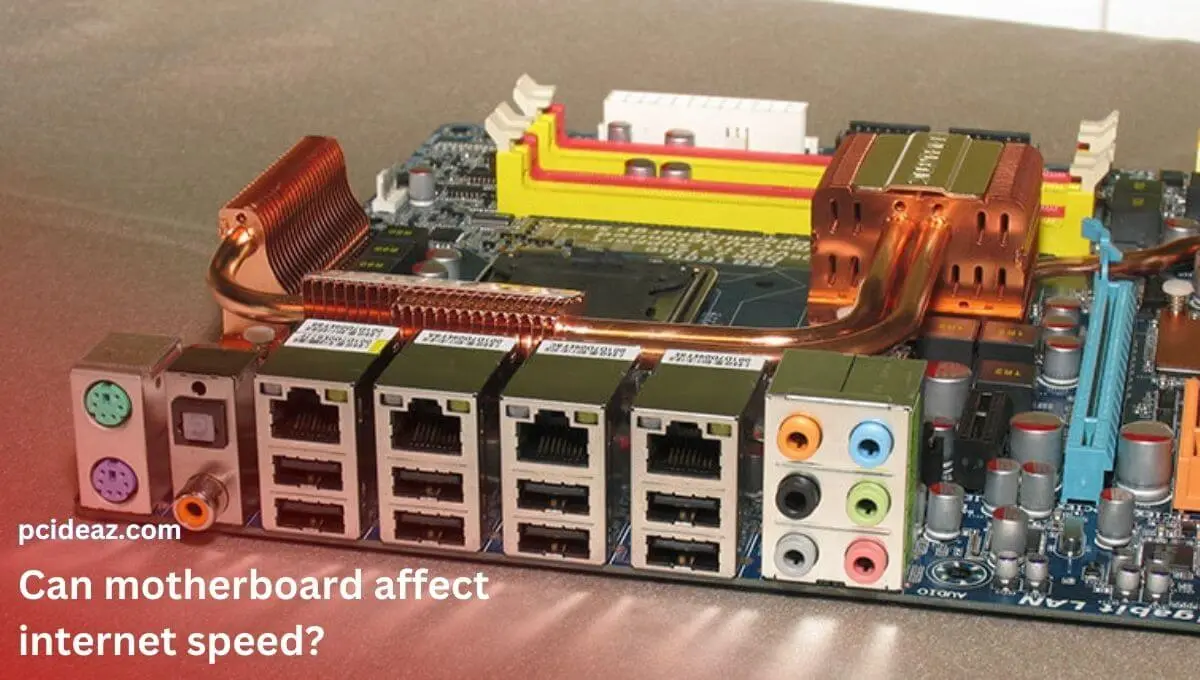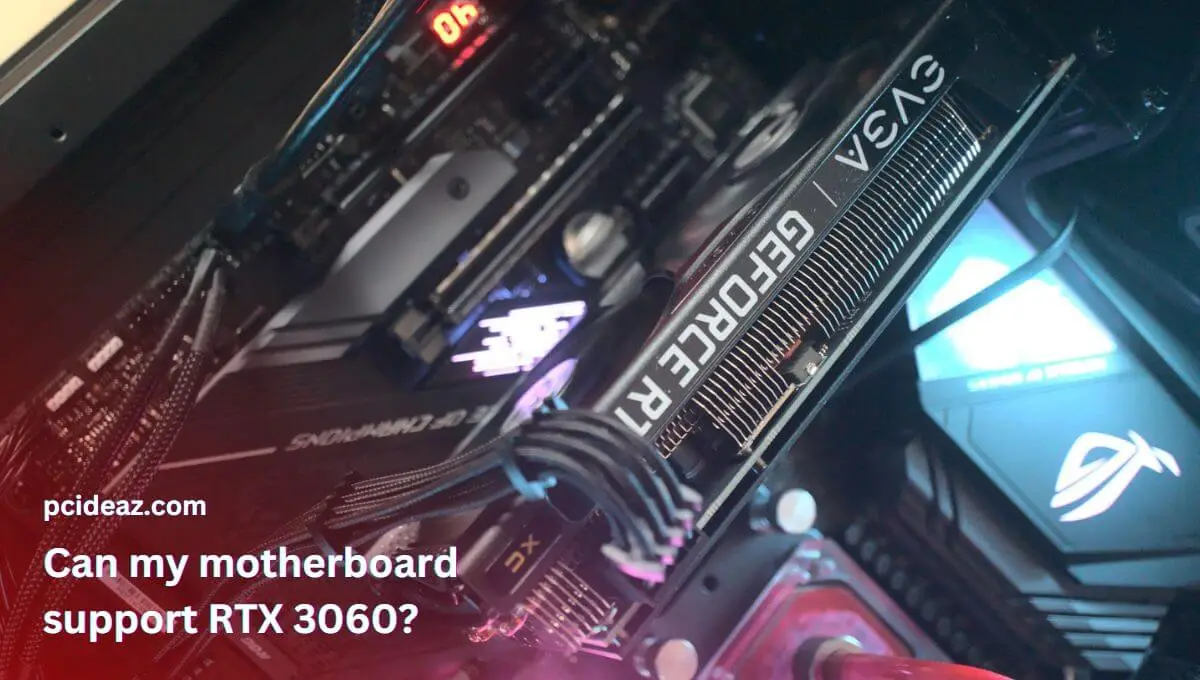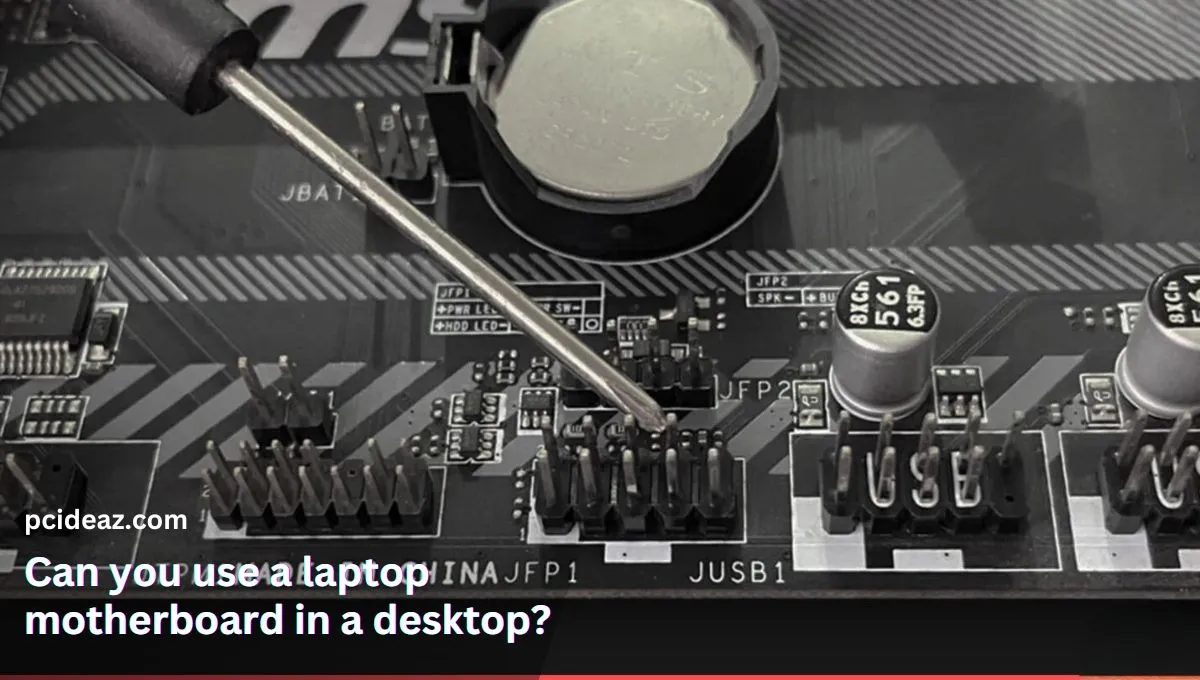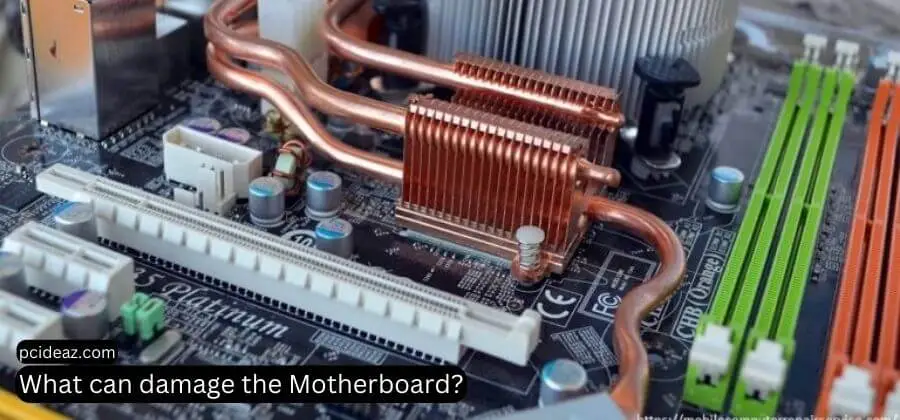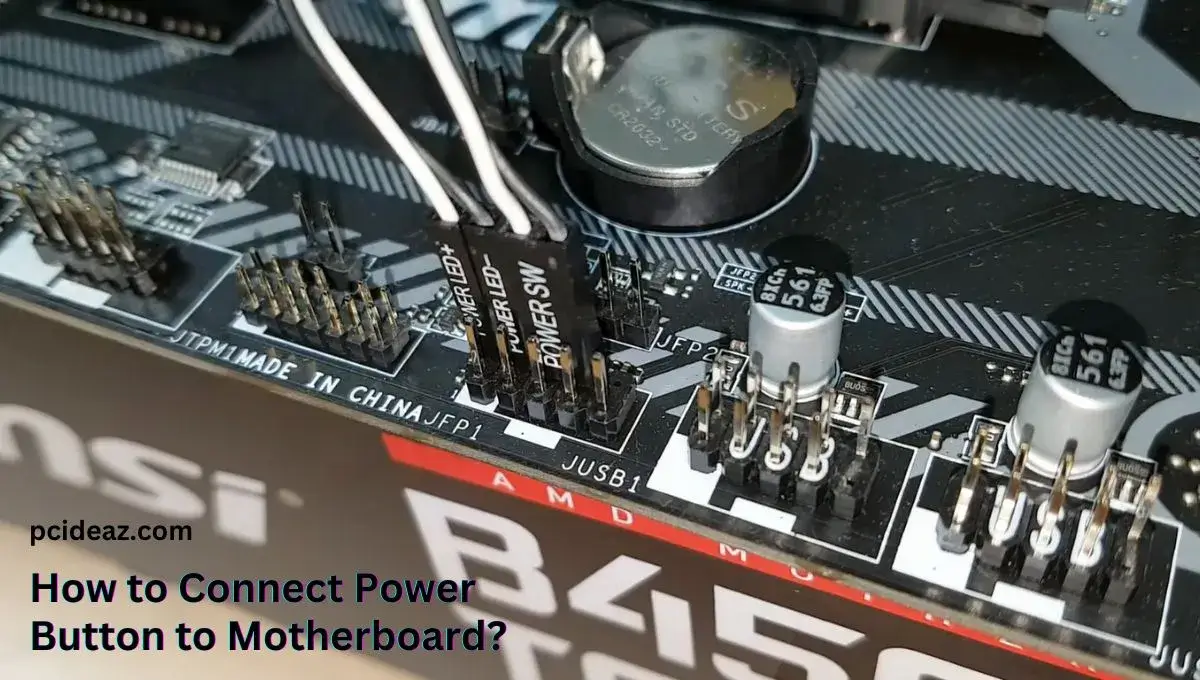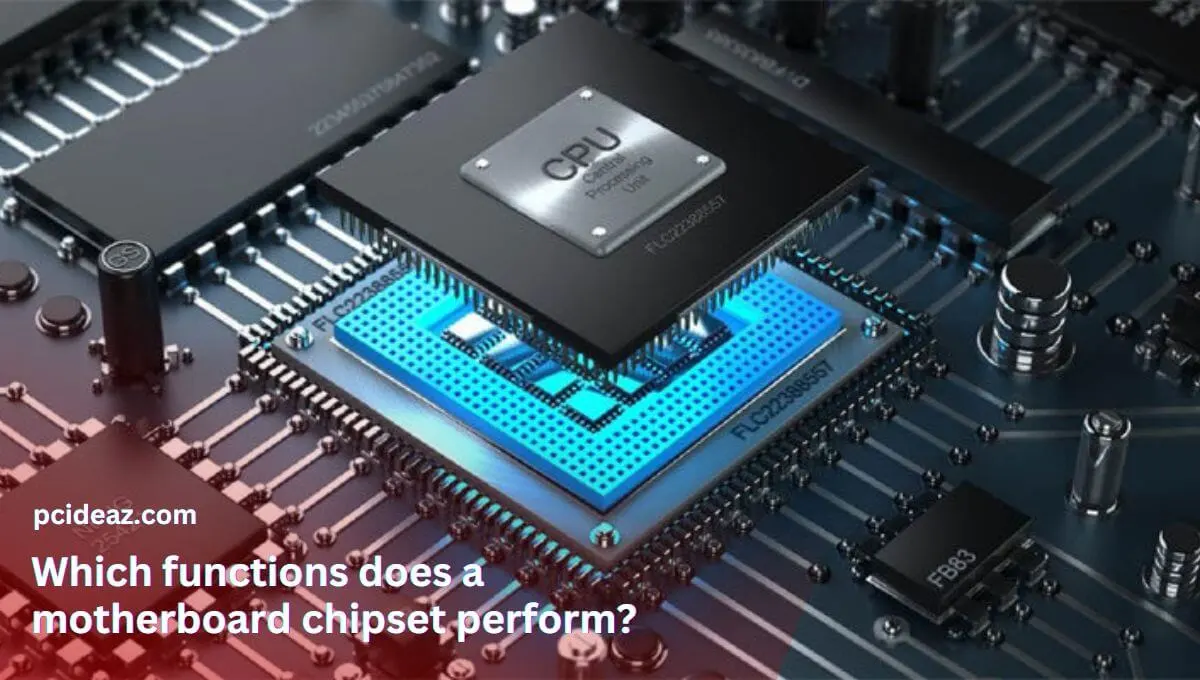The motherboard does not directly affect the internet speed, but the components it connects to, such as the network card, network adapter, or WiFi module, can impact the internet speed. A slower network card may limit the maximum internet speed that can be achieved, whereas a faster network card can help to improve the internet speed. Therefore, it is essential to have high-quality components and a robust and stable internet connection to get the best internet speed possible
There are several other factors as well that may affect internet speed. Those factors include the type and quality of the internet connection, the performance of the modem or router, and the amount of traffic on the network. Although you know the effect of the motherboard on internet speed up to this point, there is a lot to cover about the topic. In the following sections of the article, we’ll look at the actual operation of the motherboard, find a few tips to improve internet speed, and more.
Key Takeaways
- A motherboard does not directly affect the internet speed, but its networking components, e.g, the WiFi module, can impact it.
- If you’re facing low internet speeds, you can use an external WiFi model, ethernet connection, or other solutions given below.
What does a motherboard do?
A computer motherboard, known as a printed circuit board, links most of the computer components. The motherboard of the computer functions as a mother figure who unites everyone. Processors, RAM, hard drives, and other components may all be used by computers to interact with one another. The motherboard also manages the input power that delivers to different components connected to it.
How to increase internet speed on a PC?
Your internet connection could be sluggish for various reasons, and it can be complicated to speed it up on your PC or laptop. However, there are still many options for improving your connection speed. Here are a few ways that can help you increase your internet speed:
-
Restart your router: A straightforward way to boost internet speed is by restarting your router. This can eliminate software glitches or temporary connectivity issues that may slow down your connection. To restart your router, unplug it, wait for a few minutes, and then plug it back in.
-
Use ethernet connection: If you currently use Wi-Fi, try connecting to the internet via an Ethernet cable. Ethernet connections offer a faster and more stable connection than Wi-Fi, particularly for activities requiring high bandwidth, such as gaming or video streaming.
-
Upgrade your internet plan: If your internet speed is insufficient, consider upgrading your plan with your Internet Service Provider (ISP). Contact your ISP to see if they offer faster plans and upgrade if possible.
-
Update router firmware: Regular firmware updates can enhance performance and security. Check the website of your router’s manufacturer for firmware updates and follow the instructions to install them.
-
Minimize network congestion: If multiple devices are connected to your network, disconnect any unused devices to reduce network congestion. Additionally, try to limit the number of devices that are streaming or downloading at the same time to reduce network traffic.
-
Change Wi-Fi channel: If you use Wi-Fi, interference from other devices on the same channel can slow down your connection. Access your router’s settings and choose a different channel to reduce congestion.
-
Upgrade hardware: Upgrading outdated or slow hardware, such as your router, modem, or network adapter, can significantly improve your internet speed. Investing in better hardware can provide a more enjoyable online experience.
Note: It’s important to note that these tips may help improve your internet speed, but actual results will vary based on your network and internet connection. In some cases, slow internet speed may be caused by issues with your ISP’s network, so it’s always a good idea to check with them if you’re experiencing slow speeds.
Conclusion
A motherboard doesn’t directly impact the internet speed, but its sub-component, such as the network card, network adapter, or WiFi module, can impact the internet speed. This is because the motherboard is made to link most components and manage input power. But the real factors that affect internet speed are the quality and performance of network components such as the network card, network adapter, and WiFi module.
A few other factors that impact internet speed include the internet connection’s type and quality, the modem or router’s performance, and the network’s traffic. Suppose you are facing a lesser internet speed. In that case, you can try some fixes such as restarting the router, using an ethernet connection, upgrading the internet plan, updating the router firmware, minimizing network congestion, changing the Wi-Fi channel, and upgrading hardware.
Frequently Asked Questions
Are newer motherboards better?
Yes, the newer motherboards are mostly better since they have faster ports and connections available on recent motherboards than on their forerunners. Because modern processors are speedier and more dependable, the type of processor that the motherboard supports is also crucial. Another crucial component when it comes to motherboards is overclocking.
Does motherboard affect gaming performance?
Your PC’s performance is greatly influenced by your motherboard, which has much to do with it. Your computer performance is mostly dictated by its hardware, including its CPU, RAM, graphics card, hard drive, etc. A motherboard with modern ports for all computer components and the CPU of your choice is preferable to one with outdated ports.