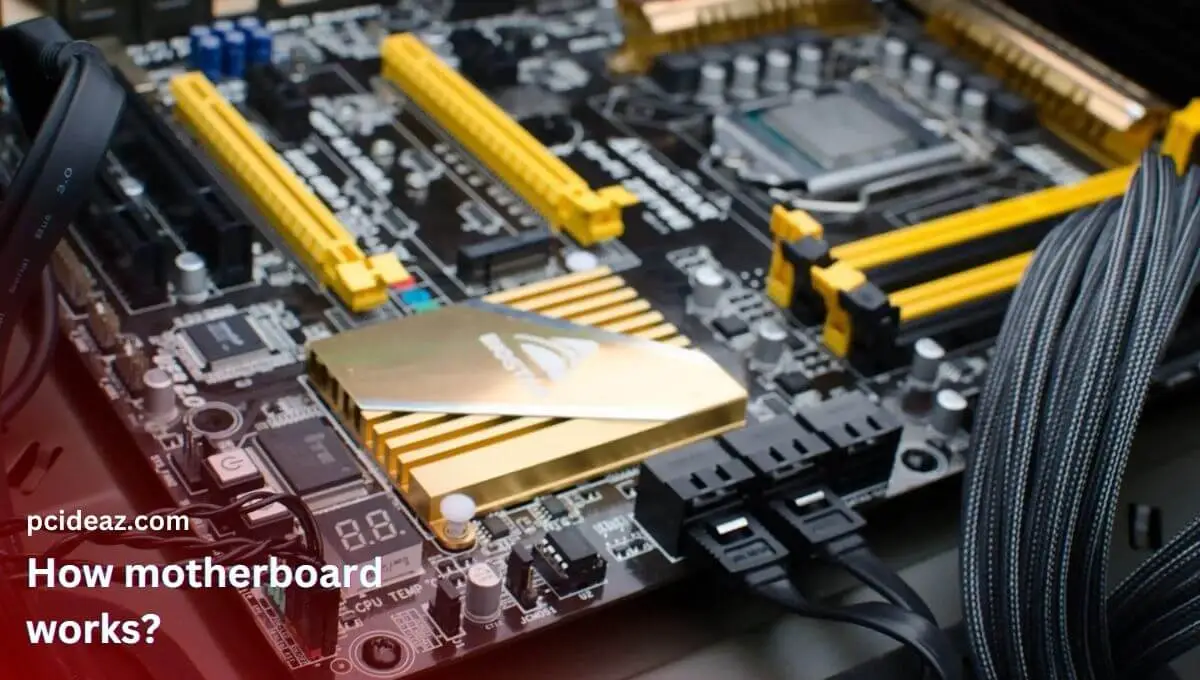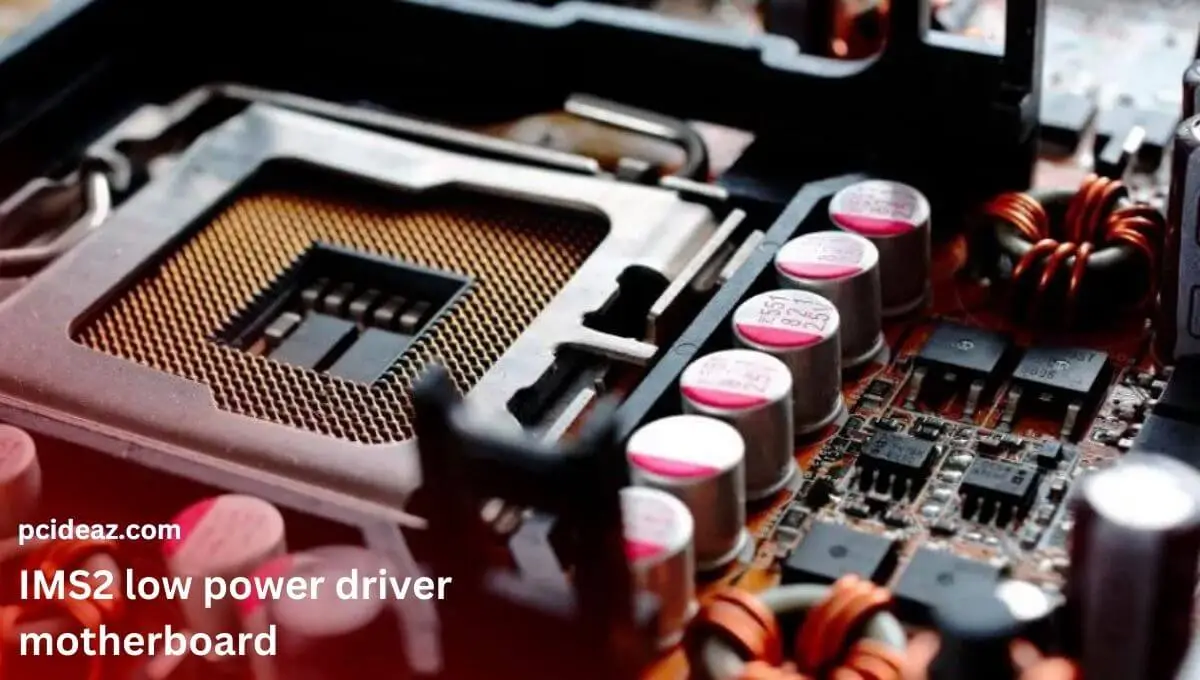A motherboard is the computer’s most important component since it keeps all its parts together in one location and enables them to communicate with one another. None of the computer’s parts, including the hard drive and CPU, could communicate without it. An effective computer requires a fully operating motherboard. It is the primary circuit board of the computer and may be expanded by connecting more circuit boards to it, which is why it is called a motherboard.
It has several sockets and platforms to accommodate all the components. The CPU offers a single socket, but there are typically one or more slots available for the memory. Ribbon cables can connect the hard drive, optical drive, and floppy drive to ports on motherboards. Overall, it has every necessary thing to accommodate all the components. You must know how motherboard works better to understand all these aspects and the mobo’s utility. Let’s understand!
Quick tips & considerations
A motherboard is in a computer for several reasons, but there are some facts you must know when buying or using a motherboard. The most important ones include as follow:
- The ability of a motherboard to accommodate multiple components and their types varies substantially.
- The motherboard supports one kind of CPU and a small number of memory types.
- Hard drives, sound cards, and video cards must be compatible with the Motherboard to work effectively.
- To function correctly with one another, motherboards, chassis, and power supply must be compatible.
How motherboard works?
A motherboard (also known as mother circuit, main circuit board, and mobo) is the primary printed circuit board (PCB), holding essential circuitry to accommodate several other PC components. This way, the overall system is completed by plugging all the components together. If we dive deep into the operations, a motherboard allows communication between different parts, like processor, memory, graphics card, and other peripherals. It has a chipset that acts the same way as the CPU in a computer, supervising the operations.
In addition, the motherboard serves as a computer’s power conductor and data infrastructure. Plugging different circuit cards into several comparable sockets on a single circuit board allows them to execute various jobs. Imagine a motherboard as a scale model of a future metropolis with several modular plugin structures powered by a single electrical system. The CPU offers a single socket, but there are typically one or more slots available for the memory.
This edition looks at how motherboards work and what they do. Each motherboard has connectors for the monitor, printer, mouse, keyboard, speaker, and network connections on the left side. Video cards, sound cards, and other expansion cards can be linked to the Motherboard via a peripheral card slot located in front of the Motherboard. All of the internal components can be connected via the Motherboard’s connectors. Ribbon cables can connect the hard drive, optical drive, and floppy drive to ports on motherboards.
Important motherboard parts & operations
Every Motherboard is built to accommodate a particular set of hardware, such as CPUs and memory. The majority of hard discs and peripheral types can fit in them. The following are the main parts of motherboards:
- CPU processes instructions from programs, the operating system, and other computer components through its logic circuitry.
- Memory is where data and instructions are briefly stored and carried out.
- Storage interface is there for persistent data and application storage on solid-state or hard disc drives.
- ROM BIOS offers non-volatile memory for firmware storage, including the BIOS (basic input/output system.
- The Northbridge chipset connects the CPU, memory, storage, and other components.
- The Southbridge chipset links the Northbridge and peripheral components to the motherboard.
- Cooling fans that keep their internal temperatures at a tolerable level.
- There are slots for peripheral plugin cards, such as graphics and communications adapters, in the peripheral connectors.
- USB ports and other connections for external devices are examples of connectors for peripheral devices.
- The power connection, which connects to an external power source, and the backup battery guarantees that crucial system configuration data is kept when the primary power source is down.
Note: A standard motherboard is made up of several different components. Consider a computer’s motherboard a giant mosaic of electrical connections connecting its numerous components.
How do motherboard components work together?
When you switch on your computer, power is transferred from the power source to the motherboard. The data buses on the motherboard pass instructions via a chipset’s northbridge and southbridge sections before branching into other portions like the CPU, RAM, PCI, PCIe, etc. Data sent to the SATA “awaken” your optical, hard disc, and solid-state drives, while signals to the BIOS enable your computer to power up. This way, the central processing unit starts processing the data and running the computer.
Conclusion
None of the computer’s parts, including the hard drive and CPU, could communicate without motherboard. Ribbon cables can connect the hard drive, optical drive, and floppy drive to ports on motherboards. There are more than a dozen various motherboard form factors, each with a unique size, shape, and layout. Hard drives, sound cards, and video cards must be compatible with the mobo to work effectively. ROM BIOS offers non-volatile memory for firmware storage, including the BIOS (basic input/output system.