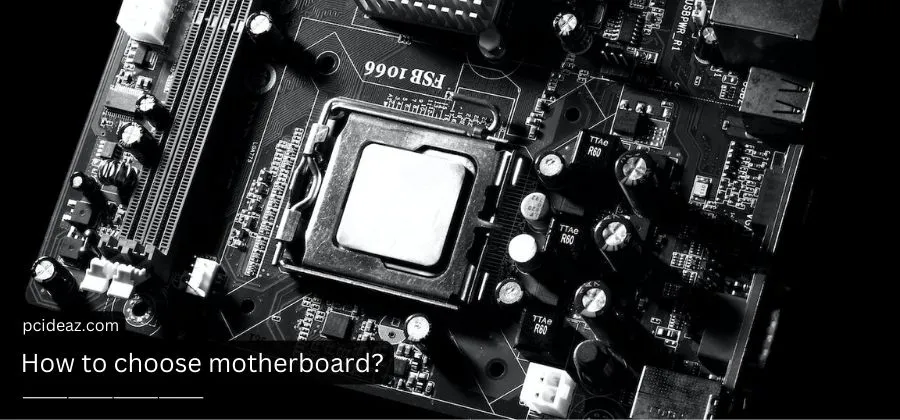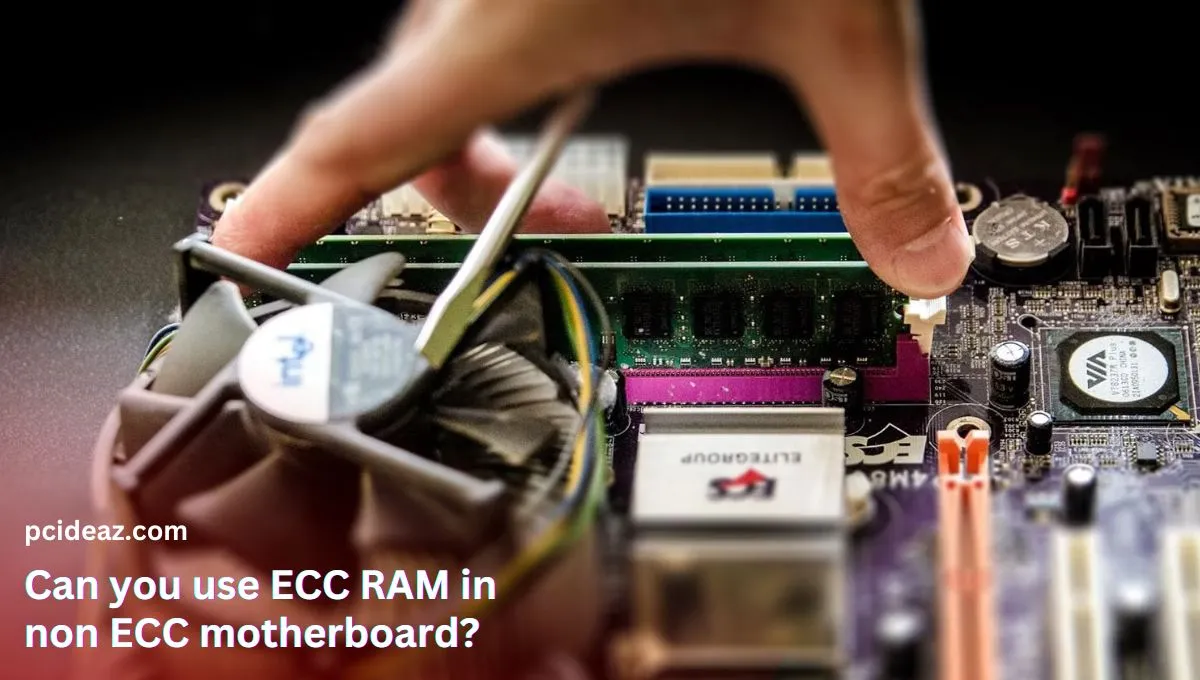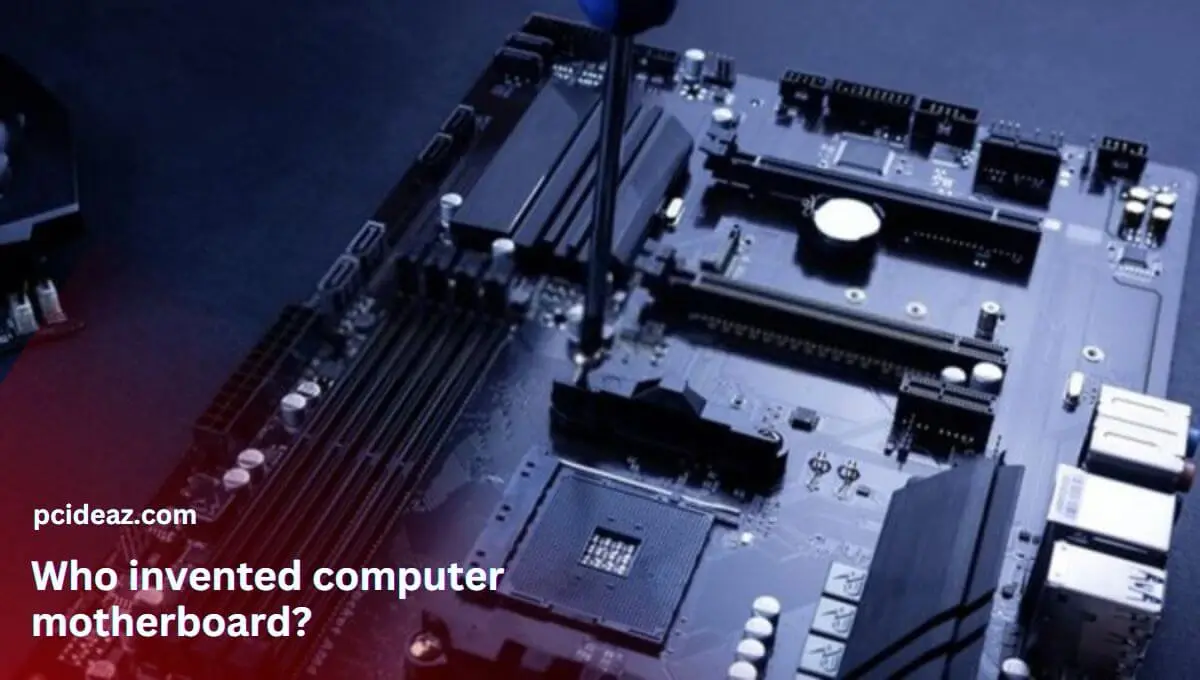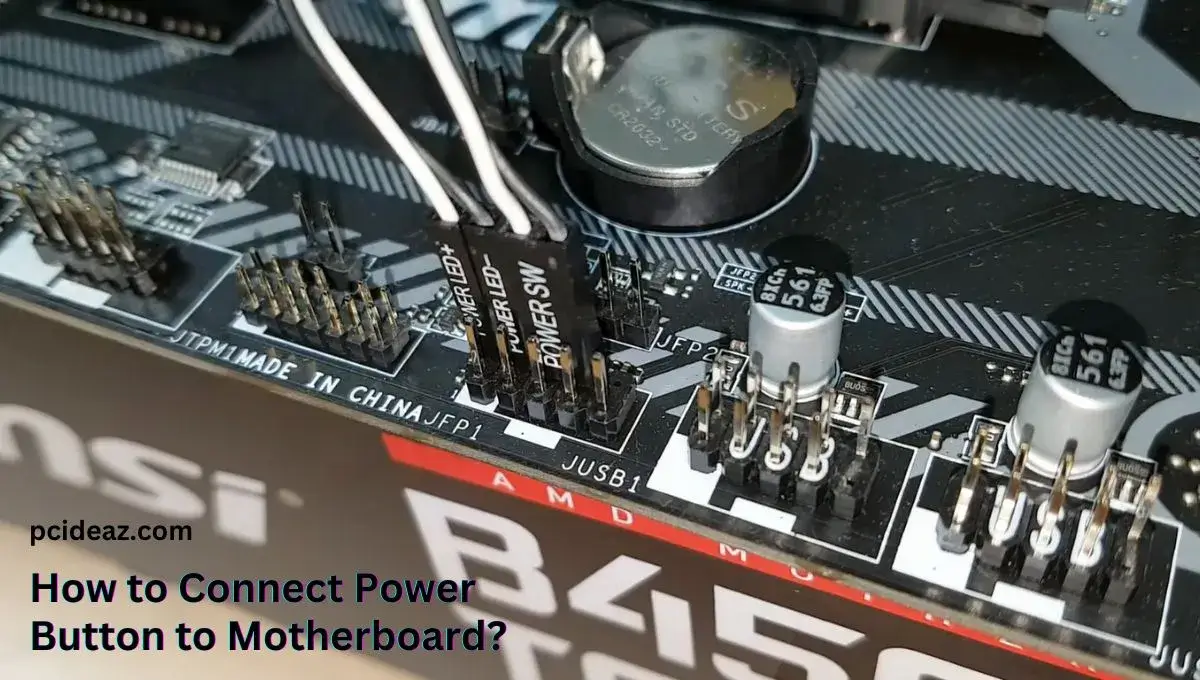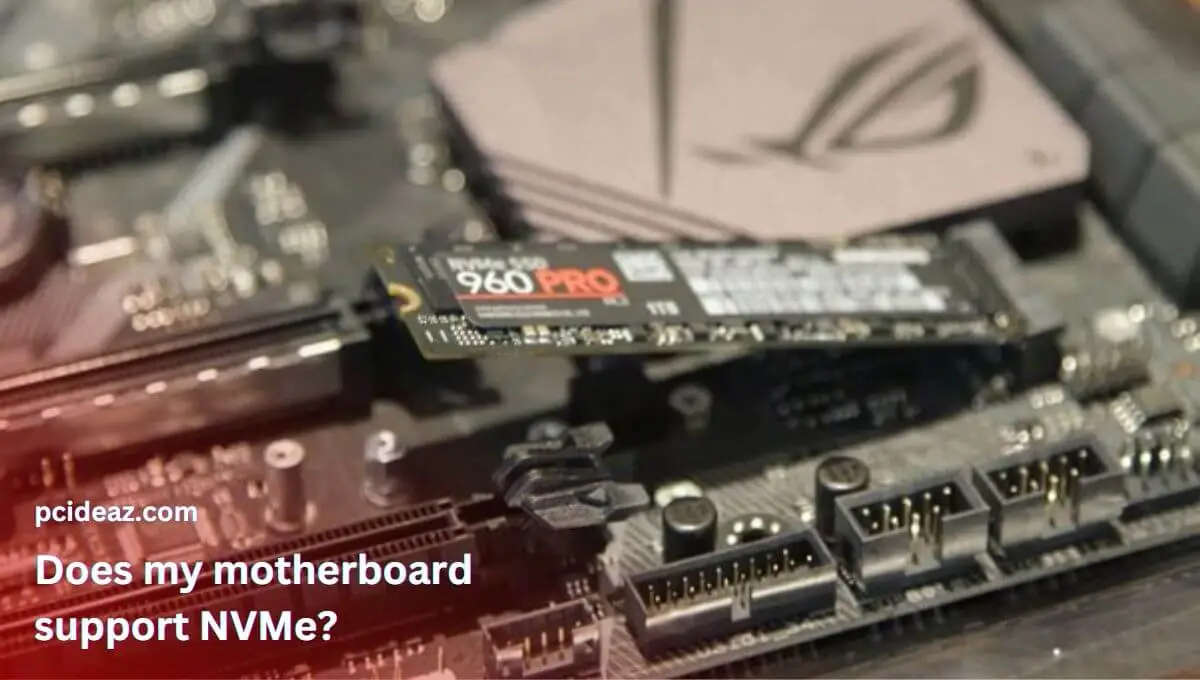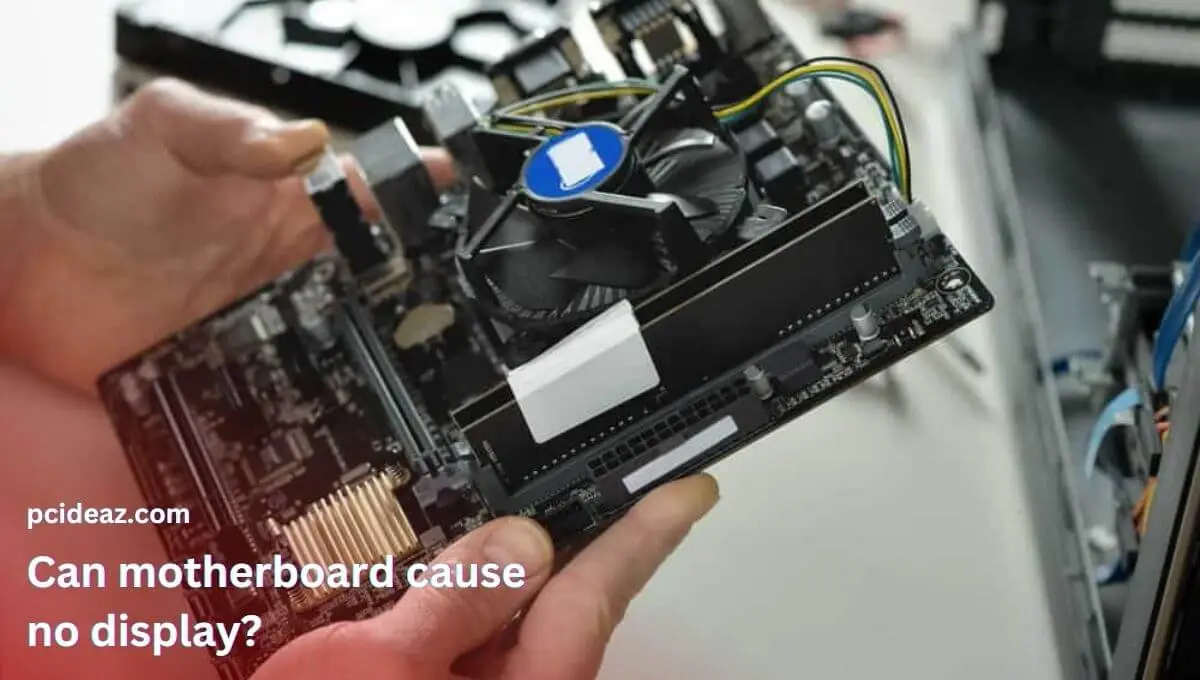If you are assembling your own PC or just want to upgrade the previous one, in both cases, a good-quality motherboard will serve as a foundation. Undoubtedly, it’s the most crucial piece in the system since it directly determines the overall computer’s performance. In addition, it supervises the selection of the other connected elements like processor and graphics card, which are most important for gaming and content creation. So, you must focus your entire attention on the mobo selection to enjoy the system’s peak efficiencies.
We have noticed an interesting trend in the tech market. Many customers have already picked the best-suiting CPU for their needs but are quite confused when they move toward the motherboards. They mostly don’t know which board complements the CPU and often choose a bad one. So, these tech enthusiasts can take help from this in-detailed post about choosing one. If the question of how to choose motherboard is hitting your skull, or you just want to know more about the topic, then keep reading this post until the end.
How does a motherboard work?
Before diving straight into the topic, knowing how a motherboard works is essential to better understand the related aspects. Well, a motherboard is a printed circuit board (PCB) that’s why we also call it a mother circuit and holds most of the rig’s elements. In addition, it powers them to function and lets them communicate to perform their particular operations. In short, the computer manager supervises the power supply, storage devices, memory modules, graphics cards, and more.
To understand its working principle, we need to better understand its structure. If we look at the top of the board, there are some electrical circuits, transistors, capacitors, slots, connectors, heat sinks, and more. Such structure stipulates that some signals must flow through the circuitry, and some other elements will connect via the provided connections or slot. If you’re thinking the same, then you’re totally right. Those circuits and ports are there to plug the components that we already mentioned above.
Platform: AMD or Intel?
A CPU or central processing unit is the brain of any computer and performs all the calculations and decides the ins and outs of the system. The compatibility between the motherboard and CPU plays a crucial role in performing better and fully utilizing the computer’s capabilities. We’re discussing the processor in the motherboard-related post; why? There are two possibilities: you either already have a chip and want to buy a motherboard, or you want to buy both components. If you fall in the second category, then keep reading else, skip this and go to the next section.
There are two leading brands to buy a processor, Intel and AMD, and both are known for their particular specialties. Moreover, both have all types of products to fulfill all purposes, including web browsing, productivity, gaming, development, and more. So, which brand is better? Well, it depends upon your usage. If you primarily run those apps that require multiple processor cores, the AMD Ryzen processor can be the perfect option. In contrast, you can go to Intel’s side if you play games that require the fastest single-core performance.
How to choose motherboard?
Have you chosen a CPU? If yes, it’s time to uncover a compatible motherboard to accommodate the processor. To do so, we must understand some factors that decide the compatibility and suitability between the motherboard and processor.
Socket
A processor’s socket is a circuit or mechanism via which a board accommodates a particular type of CPU and lets it properly perform its functions. This is the exact spot on the mother circuit that provides a platform for the processor to communicate with the other connected devices. As I mentioned, those devices include RAM sticks, storage, GPUs, and others. But remember, in systems like Intel NUC and most laptops, there is no socket, but the CPU is directly soldered into the board.
Both the manufacturers, AMD and Intel, have their particular types of sockets. AMD has used many socket types, but currently, it’s sticking to the AM4 and manufacturing AM4-compatible processors; however, some of its older processors have AM3 compatibility as well. On the other hand, Intel uses a unique type of socket, LGA, with a specific pin-count configuration like “1150” or “1200”. Remember, the LGA remains the same, but each generation’s pin count keeps varying.
You must check the CPU’s socket compatibility and find a motherboard with the same socket to take in the chip. If not, you must either re-purchase a compatible mother circuit or exchange the processor with another compatible one. In short, the CPU socket is the first compatibility checkbox you need to tick. Otherwise, there is no benefit to buying one. Remember, there is no CPU socket converter on the market. So if you buy an incompatible motherboard, it is impossible to work it out.
Chipset
You must know that a CPU acts as a brain in a system. Interestingly, a motherboard’s chipset acts the same way as a processor and allows the various elements to communicate that are connected to the motherboard. It’s a combination of software and silicon-made hardware embedded into the board’s PCB sheet. In addition, it’s compatible with only specific CPUs and allows one of them to communicate with storage, volatile memory, expansion devices, and more.
There are thousands of motherboards with different chipsets. So, which chipset board should a user choose? The selection is quite easy if you know some facts and figures. AMD’s CPUs come compatible with X570, B550, A520, X470, and B450 motherboards while the Intel platform allows the Z590, Z490, H470, B460, Q470, and H410 to work properly. Moreover, each chipset has its own generation or series, like the 400 or 500 series, and allows the particular processors to work.
Each chipset performs functions and has its own benefits, like data transfer speeds, several types of connections, overclocking capabilities, and more. Some can overclock the CPU, so purchase those if the CPU has an unlocked multiplier. If I simplify the subject, know your budget and go for the latest ones. Even if it’s challenging to add more bucks to your earlier, it’s better to give a future-proof. Moreover, we have added some other factors. So, read the whole post until the end to better get the idea.
Compatibility inside the PC case
Motherboards come in a variety of sizes, and each one has its advantages and specific features. Normally, a bigger board offers more functionalities in terms of connections, power phases, specific ports, and more. At the same time, you need to have a bigger case to accommodate a bigger motherboard. But the key to remember is that a motherboard must have an appropriate size according to the PC case to avoid any size-related incompatibility and issues.
There are commonly four motherboard sizes, Extended ATX (eATX), ATX, micro-ATX, and mini-ITX–these have sizes in descending order. Primarily, an ATX mobo will have more SATA ports, M.2 connection, and power phases than the mini-ITX motherboards. So, your requirement matters in this case. If you want to build a compact system, micro-ATX and mini-ITX must be your priority. But if you want to utilize it for high-end purposes, a stronger ATX board must be your priority.
How much RAM can a motherboard accommodate?
Whenever someone builds a system, the most asked question is, how much volatile memory is enough? Well, it all depends upon your usage. A system with 4GB RAM is perfect for regular tasks like internet surfing, data storage, and other typical uses. In addition, 8GB is a perfect mid-tier memory size to utilize for lighter gaming and content creation. However, 16GB is more than enough to create high-end content or play games at top settings.
I’m sure you would know these facts, but there are some exciting discoveries that you may not. There are some specific sockets, DIMMs, to accommodate memory sticks. A motherboard must have at least two slots to accommodate at least 4GB of memory. But if you want to expand the memory, ensure that the motherboard can handle that memory figure. Moreover, you can accommodate 4GB in one slot using one stick, but it’s less effective than a pair of 2GB memory modules.
Quick Shopping Tips
BIOS: What you must know?
BIOS, or Basic Input Output System, is a small piece of code or software that runs when the computer starts, analyzes the PC’s hardware, tests, and then makes the system ready to use. You must ensure that the motherboard has the UEFI BIOS version, not the old ones since it has user-friendly improvements, speedier boot-up, a modern user interface, and more. Interestingly, many manufacturers add modern UEFI utilities to help the system overclock better and perform well.
Networking and wireless communication
A LAN Ethernet port is given with the motherboard to connect the Ethernet cable and utilize the system for networking. Many boards have dual LAN ports to build stronger web connections and secure links. The thing to remember is that the board has a modern networking connection like a 10-Gigabit Ethernet port. In addition, if a board has WiFi and Bluetooth, it becomes excellent to use these for wireless communications–I prefer a board with all these features.
Overclocking
All the essential computer elements like CPU, GPU, and volatile memory have base clocks that can go up to a particular boost at clock speeds. You must check whether it can handle the overclocking capabilities of those elements and utilize them to provide peak performance. Ensure the board has fine CPU speed control, adequate VRM or Voltage Regulator Module, and enough thermal sensors. If a board has all these factors, you can go for it.
Cooling
Motherboard components generate significant heat, especially when running at full pace. To keep them at safe operating temperatures and prevent performance throttling, motherboard manufacturers install a variety of cooling solutions. Those include ranging from passive elements like heat sinks to active ones like small fans or integrated water-cooling systems for the processor. So, before purchasing a mobo, ensure that it has enough to manage the heat and temperature.
Software
Motherboard software lets you manage your computer’s hardware in an easier way than ever. They can scan for outdated drivers, automatically monitor temperatures and adjust fan speeds to best suit the user’s needs–all without having an expert on hand. Since good-quality software with an eye-catching user interface is necessary, you must keep this factor in mind when purchasing a mother circuit.
Audio
Motherboard manufacturers focus a lot on providing their users with the best sound. It suits listening to music and plays a crucial role in compelling gameplay. Advanced audio codecs, built-in amplifiers, and enhanced capacitors allow you to get the most out of your onboard sound system. A different channel may also be separated into individual layers on a PCB so that it doesn’t interfere with any other signals being processed by the amp or tuner.
How important are motherboard aesthetics?
Motherboards come in various designs, colors, looks, and more like every other PC component. They even have RGB lighting and flashy colors to attract a particular user who likes false things. We have divided this section into two subsections to deeply understand the design mystery. But remember, if you want to build a minimalistic PC, choose a motherboard having USB headers, fan headers, SATA ports, and other expansion variables at the edges of the motherboard. Let’s explore the primary topic!
Theme/Color
The first and most important thing you must consider about a motherboard is its overall look. When I say look, it includes the color and theme inspirations of the motherboard. For your information, the trend of building an all-black and all-white computer is touching the sky. But an all-black motherboard makes it challenging to match with the rest of the components, especially if you’re a beginner. I suggest you choose neutral colors that match the rest of the rig. Avoid getting some flashy features simultaneously.
RGB Lighting
Do you want your computer to glow? Do you have your mouse, keyboard, RAM kit, and other PC peripherals with RGB lighting? If yes, then you are an RGB enthusiast who loves lighting all around the computer. In such a case, you can use a motherboard with built-in RGB lighting or necessary headers to plug RGB strips in. On the other hand, you can go for a no-RGB PC if you want to focus more on what you’re doing than on enjoying looking at your computer. This way, you can also save some bucks.
Conclusion
A good-quality motherboard will be the foundation whether you are assembling your own PC or just want to upgrade the previous one. Undoubtedly it’s a crucial piece in the system since it directly determines overall computer performance and supervises the selection of other elements. Since its selection is quite tricky and the market is crowded, we have decided to write this article. You can find out how to pick the best motherboard to make the best decision.
Some factors can help you to uncover a perfect mother circuit for you and your PC. You must start with the compatibility between the board and CPU by checking the socket and chipset potential. Then take some time and check whether the board can let you accommodate enough volatile memory according to your usage. Moreover, you must ensure that the mobo is perfect for overclocking, cooling, and audio output and has an attractive look to match the rig’s construction.