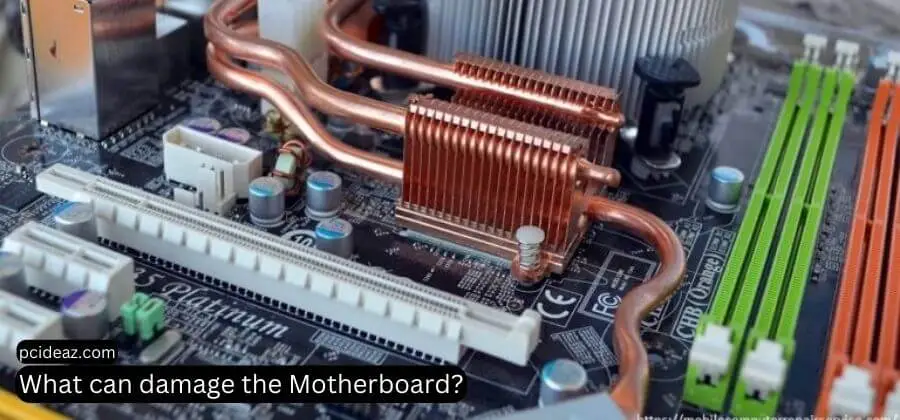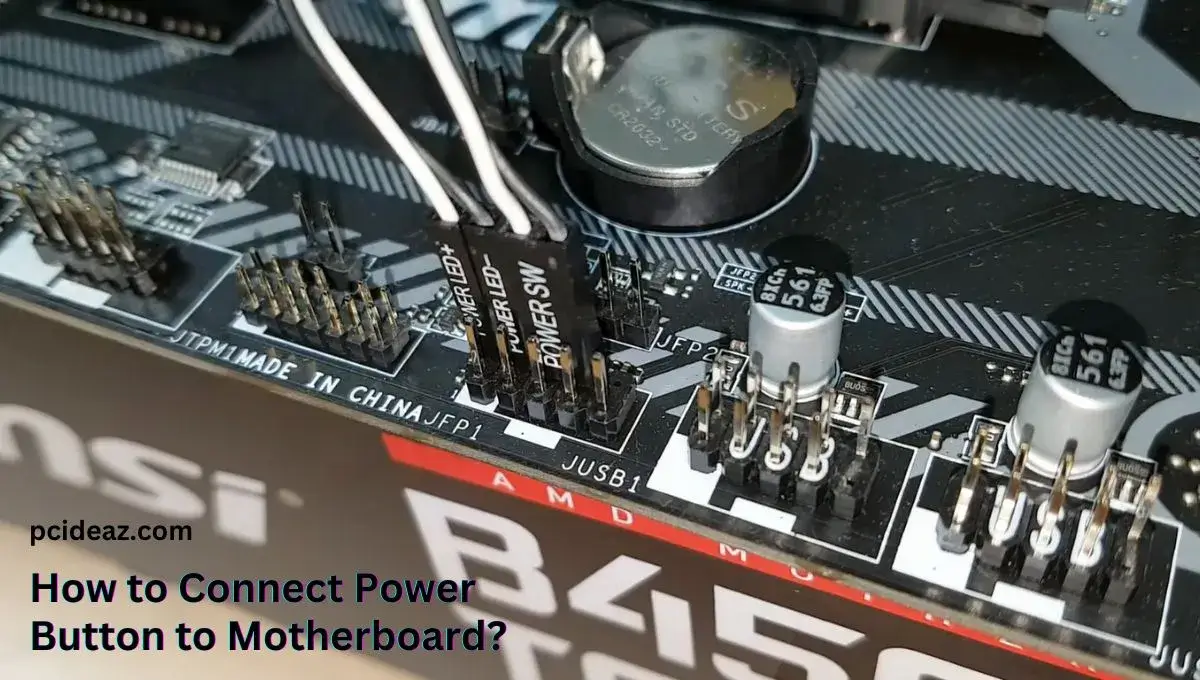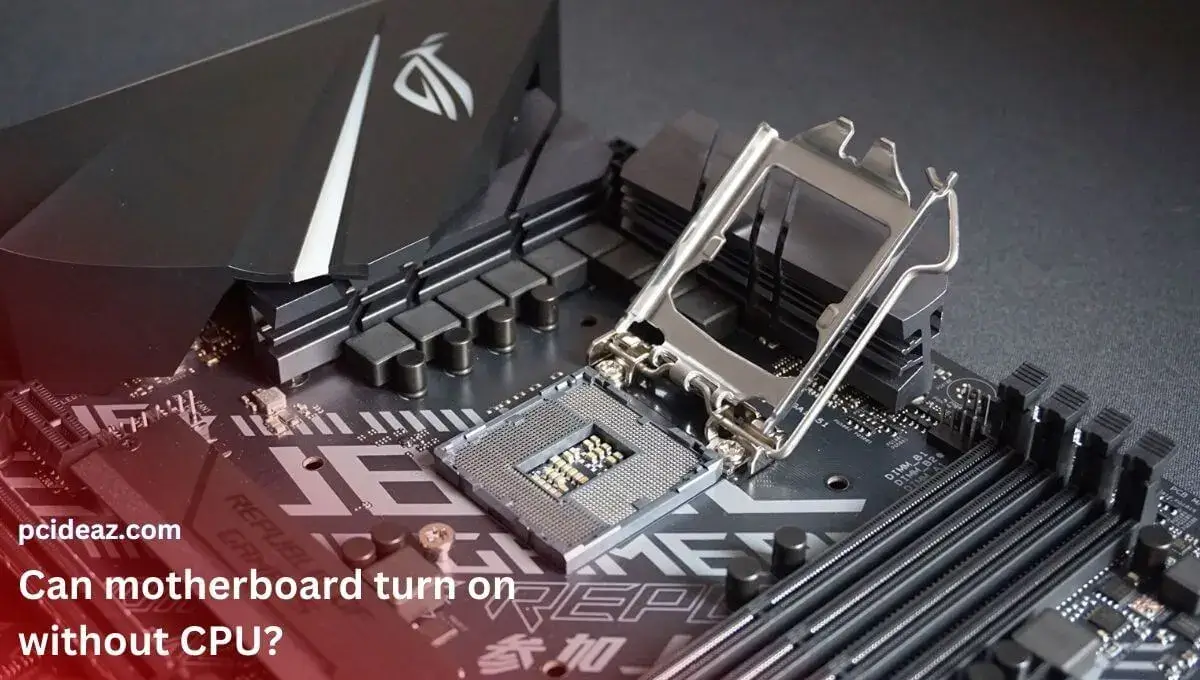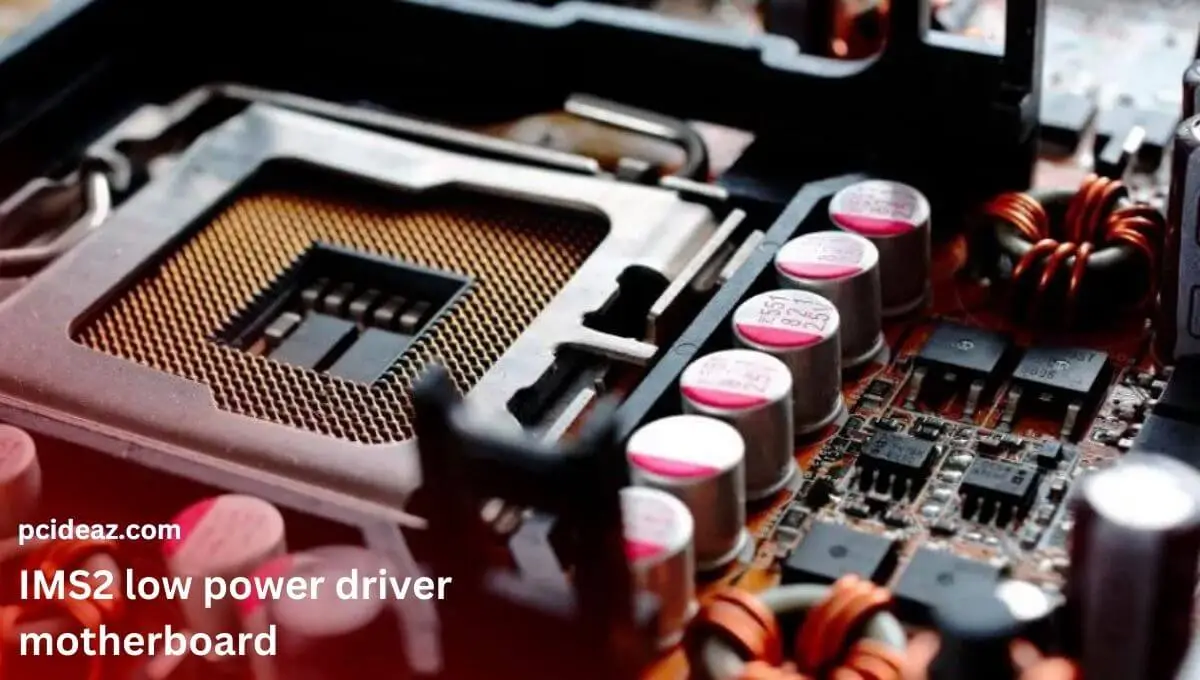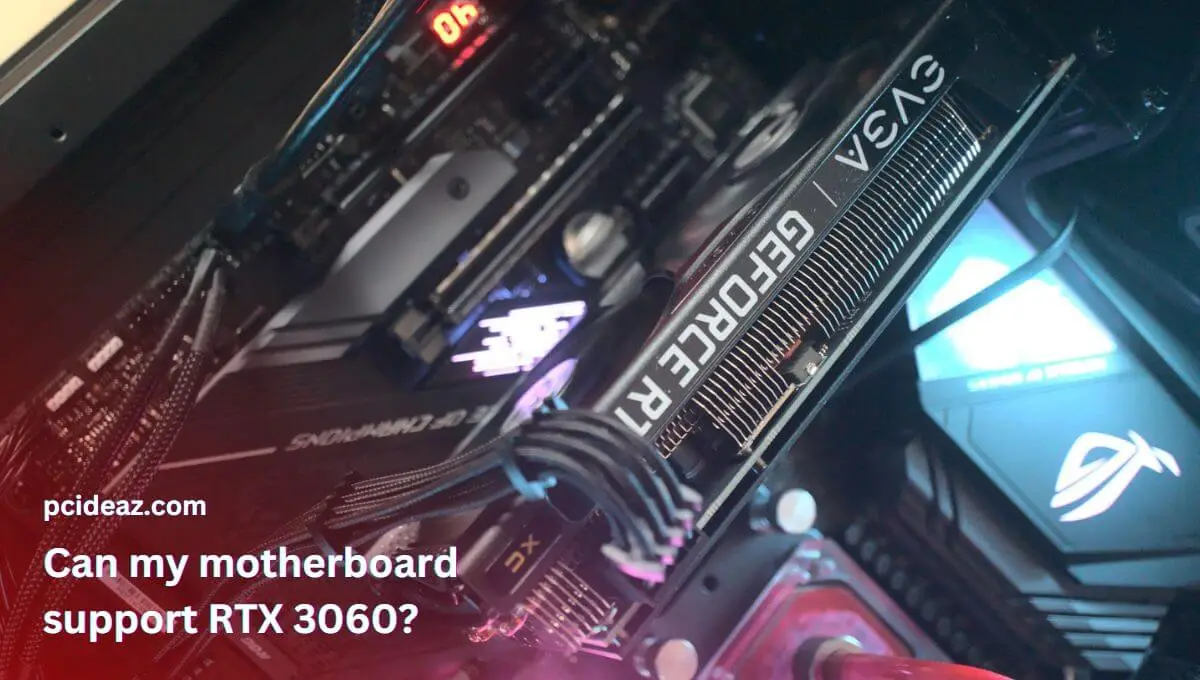The motherboard is a computer’s main structural component that holds most other parts like CPU, GPU, memory, and more. If your computer’s CPU is its brain, its motherboard is its heart, where many elements connect and communicate. When something goes wrong with the motherboard, it will directly impact the performance badly and even damage the connected components in some cases. Even though the motherboard is mostly repairable at a fair price, as long as it’s still in good condition, you must take proper care to use it for longer.
On the other hand, replacing or repairing a motherboard is typically a highly costly process. Therefore, knowing the proper ways to protect your motherboard can save your board, computer, and money. Moreover, if you know what can damage the motherboard, you can take some necessary precautions and avoid any hazards. But only an expert can tell you about taking care of this component. So we have talked to several experts, done many experiments, and created this post. Read the possible reasons that can damage it, their solutions, and more.
What can damage the motherboard?
There are multiple factors or reasons that can damage the motherboard. When I say motherboard damage, it includes two scenarios. First, when the damage is in the initial stages or not entirely damaged so can be repaired in a few steps. Second, when the motherboard is wholly ruined and needs to be replaced with a new one. We will explore all the possible reasons in this section of the article that can destroy the motherboard.
Possible reasons that can damage the motherboard includes as following:
Dust particles
The motherboard of your laptop or computer may become contaminated with dust and other filth if you don’t maintain it frequently. Switches and contacts on the motherboard might become damaged by corrosive dust. Additionally, it might interfere with the processor’s IC and fan, shortening the motherboard’s lifespan. This isn’t that harmful if you take a few precautionary steps. All you have to do is to take the motherboard out of your system and use a blower to remove all the dust. You can also use a makeup brush to clean the dust.
Overheat
One of the biggest enemies of a motherboard is overheating or thermal mismanagement. A motherboard may overheat due to CPU and motherboard fan blockage. Your Motherboard may become hotter and eventually cause the entire system to overheat for various causes, including dust and voltage fluctuations. A malfunctioning motherboard’s unpleasant scent might also indicate that the Motherboard is overheated. You must ensure that a suitable cooling system is installed in your PC and case vents aren’t blocked with dust.
Unsuitable power supply
A power supply unit distributes power across the motherboard to all the connected components. Therefore, the power supply of your PC or laptop suffers from power transmission, and it may create a fast ripple in the supply voltage and feed that power to the device. Therefore, you must focus on putting a good-quality power supply into your computer so it smoothly provides power to the different components without damaging them. Ensure it has adequate power efficiencies and capabilities according to the PC’s needs.
Bad CPU, GPU, or RAM
A CPU, GPU, or RAM doesn’t mainly damage a motherboard but could sometimes. Suppose all of these or one of these components is damaged or poorly burnt due to excessive heat. In such a case, it would have melted on the surface of the motherboard or its circuit, causing the board to short-circuit. If this is the current condition, there is a considerable chance that the motherboard will be damaged soon. All you have to do is to remove these components from the motherboard and replace them with newer ones.
Physical damage
Electronic components on the Motherboard of your computer or laptop may come loose and be harmed if you drop it or are accidentally hit by some other parts. This is because a motherboard is just a PCB embedded with complex circuitry and come components. If the circuitry or the components are damaged, they won’t perform as expected or are even broken sometimes. Additionally, this can result in a short circuit in your computer, which might harm the motherboard. So, avoid any physical damage to the motherboard or its components.
Liquid Damage
If you have spilled some liquid on the motherboard in the past, there are chances that it would have damaged your motherboard. Even if you have just dropped your favorite cold drink on the computer, there is a danger that the motherboard will short circuit if any liquid spills on it. For your information, a liquid affects the board by triggering a chemical reaction and short-circuiting the motherboard. In such a case, you must pull the mother circuit out of the computer and let it dry under the sunlight or in some hot but safe environment.
Age
Another factor that may cause the motherboard to work improperly is its age. Suppose you purchased a motherboard a decade ago and haven’t upgraded up to this point. There are some chances it has expired, and you must buy a new one. The motherboard isn’t indestructible, so it will be increasingly susceptible to harm as it ages. The prevention, in this case, is to use an all-new good-quality motherboard and replace the older one to get the most out of your computer. I suggest you go for a new one, then show the older one to an expert or technician.
How can you prevent motherboard failure?
You can do several things to ensure it continues to operate correctly. Since the motherboards only work on DC power, if your power supply malfunctions and instead supplies direct AC or AC with significant fluctuations, the Motherboard may be damaged. In addition, you must use a high-quality surge protector to prevent electrical spikes and fluctuations from damaging your Motherboard. Another reason that can also damage the motherboard is physical damage, such as water damage or actual physical impact, which is a typical reason motherboards are damaged.
Although the motherboard is usually adequately secured, it might fail if the computer casing takes a significant blow. This is why we focus so much on this single computer component. Therefore, the motherboard must be protected from harm before any other element. One of the costliest parts found in laptops and desktop computers is the Motherboard. You must look for a suitable motherboard if you need to replace the original Motherboard because it has been damaged in some way. You can also take help from this post on choosing a motherboard before buying one.
How do I know if my motherboard is damaged?
The complexity of the Motherboard’s connections makes it challenging to identify a problem’s precise source and troubleshoot it. But you can take help from the motherboard troubleshooting procedures listed below. This method is beneficial if you’ve run into problems like an error code appearing, beeping, the system freezing up, ports that aren’t working, or memory modules that aren’t working. Let’s explore the whole process step by step and troubleshoot the issue!
Step 1: Examine the voltages
Ensure your motherboard receives the right amount of input power from the power supply unit. For this, you can examine how much power is entering the power supply and getting out of the unit after being converted into DC. After that, make sure the fan on the power supply is functioning. Verify how much electricity is being sent to the Motherboard. These steps will let you know whether there is some issue with the power supply unit, transmission line, and other components.
Step 2: Check CPU, GPU, and RAM
Verify that the motherboard has all the required components' power supply connections. Check to see whether CPU pins are okay or damaged for any reason. If the pins are okay, a known good CPU should be used in its place. If the response is affirmative, tidy it up and give it another go. Moreover, you can also examine the other connected elements like RAM and graphics card.
Step 3: Observe beeping sounds
Observe the beeping sound your computer makes as it starts up. Make sure the RAM is fully installed before reinstalling it. In addition, you can check the pixel stipulated on the PC screen. If yes, you must try updating the BIOS version. There are chances that the issue would have been resolved. If not, you are more likely to have problems with your video card. If so, search for the GPU and graphic card and examine its physical condition. Ensure that there is no physical damage so far, plus it’s operating appropriately.
Step 4: Show to an expert
Suppose some severe issue is happening with your motherboard. In such a case, it’s good to show it to some expert technician. This is also important since motherboard repairs require specialized equipment. A person who specializes in micro-soldering relies heavily on these instruments. The primary offenders are typically poor electrical power transmission systems and high energy-consuming gadgets connected to any electrical network. If there is some issue with the motherboard circuitry, only an expert technician can resolve the issue.
Conclusion
The motherboard is the essential part of your computer and acts as the center of all your device’s communication and processing power. You must look for a suitable motherboard if you need to replace the original motherboard because it has been damaged in some way. Use a high-quality surge protector to prevent electrical spikes and fluctuations from damaging your Motherboard. Physical damage, such as water damage or actual physical impact, is a typical reason motherboards are damaged.
This article describes a few typical reasons why motherboards are damaged. Liquid affects the motherboard by triggering a chemical reaction between the circuit switch. Examine the voltages. Make sure your Motherboard is receiving the right amount of electricity by checking. Examine the voltages going from an external source toward the power supply and make sure the connection of fans on the power supply is functioning. If so, a known-good CPU ought to be used in its place. If so, search for the GPU and graphic card.