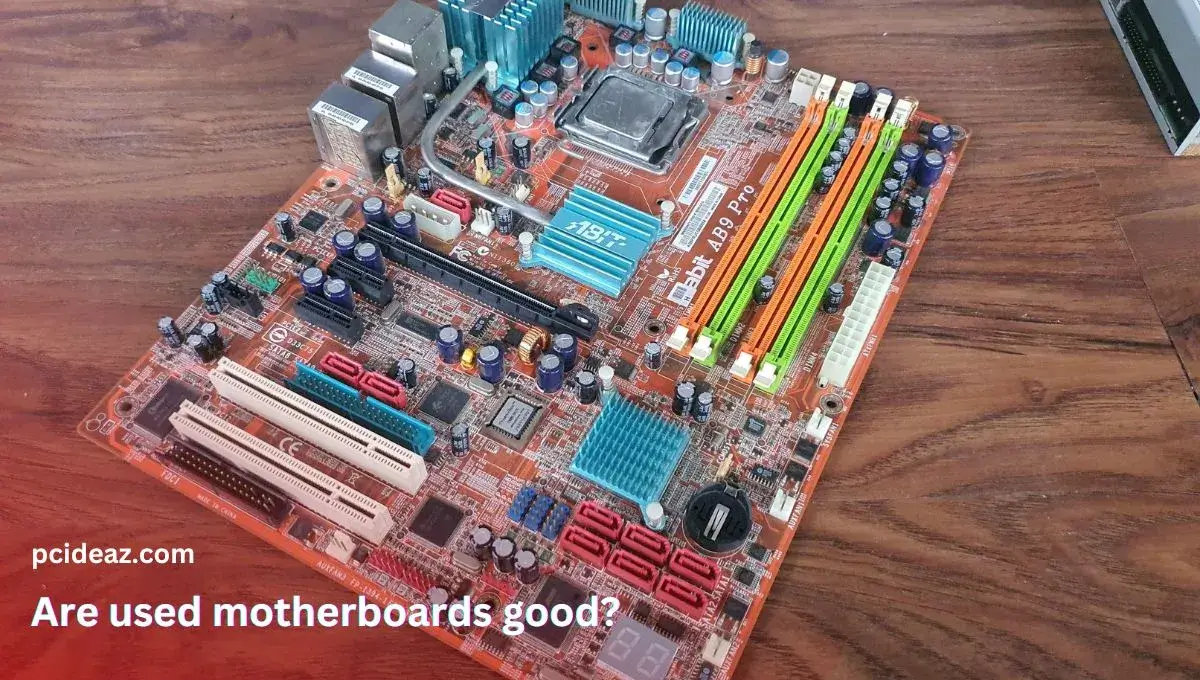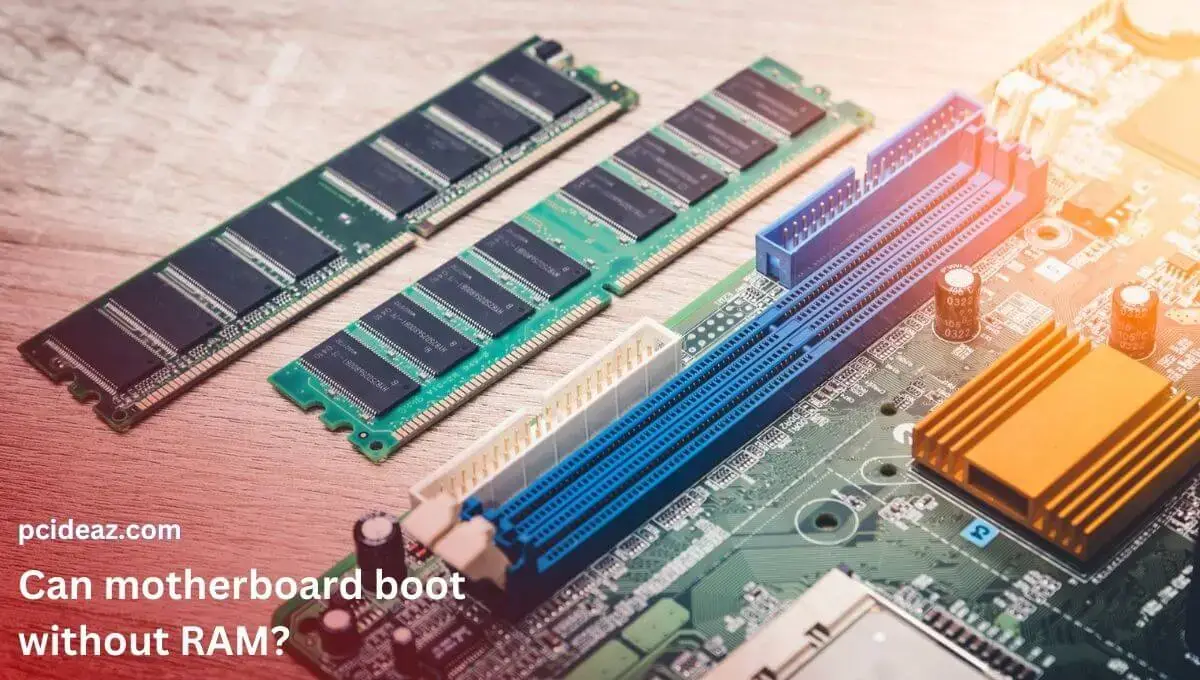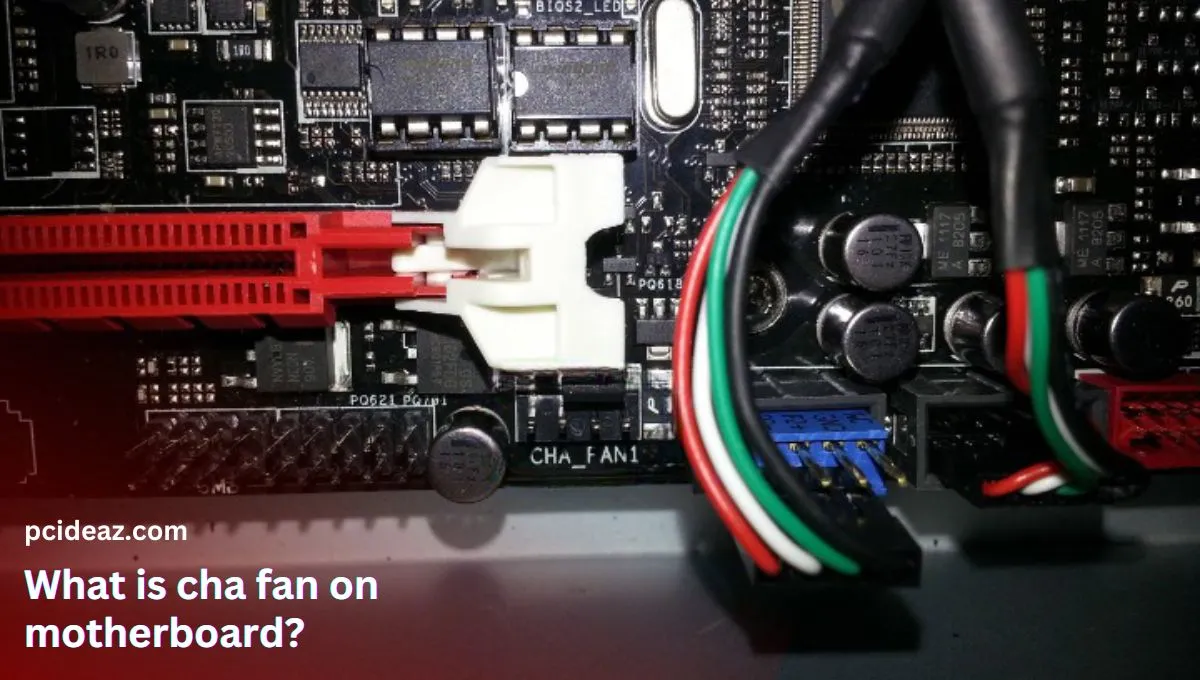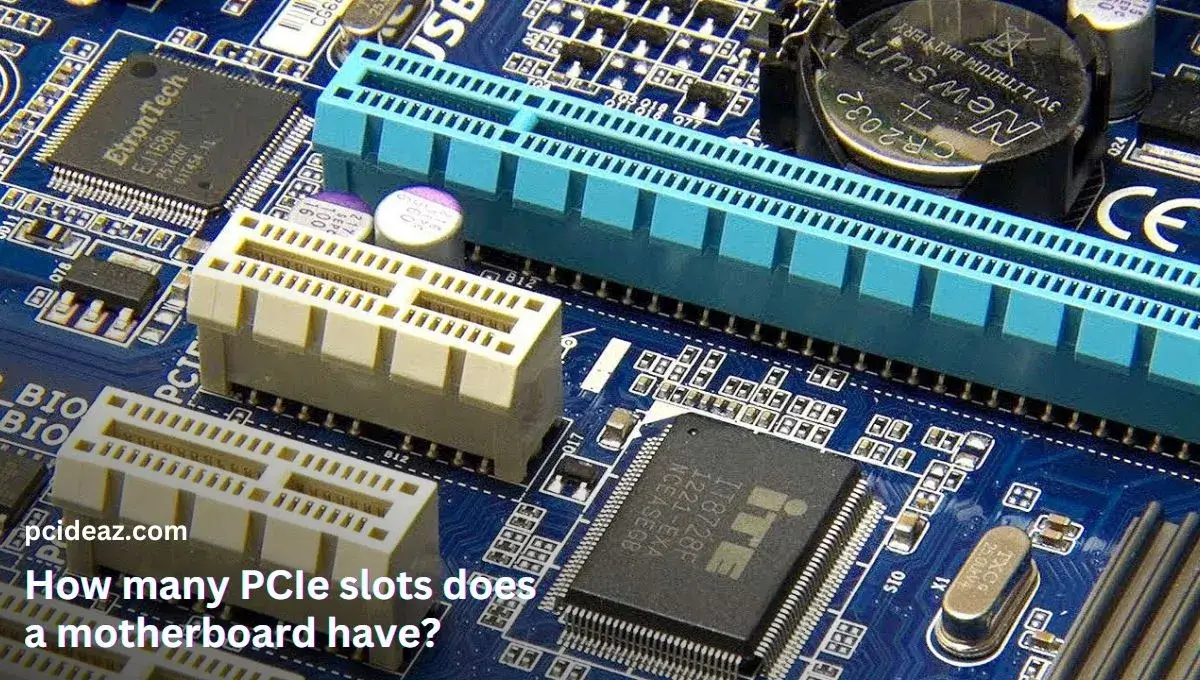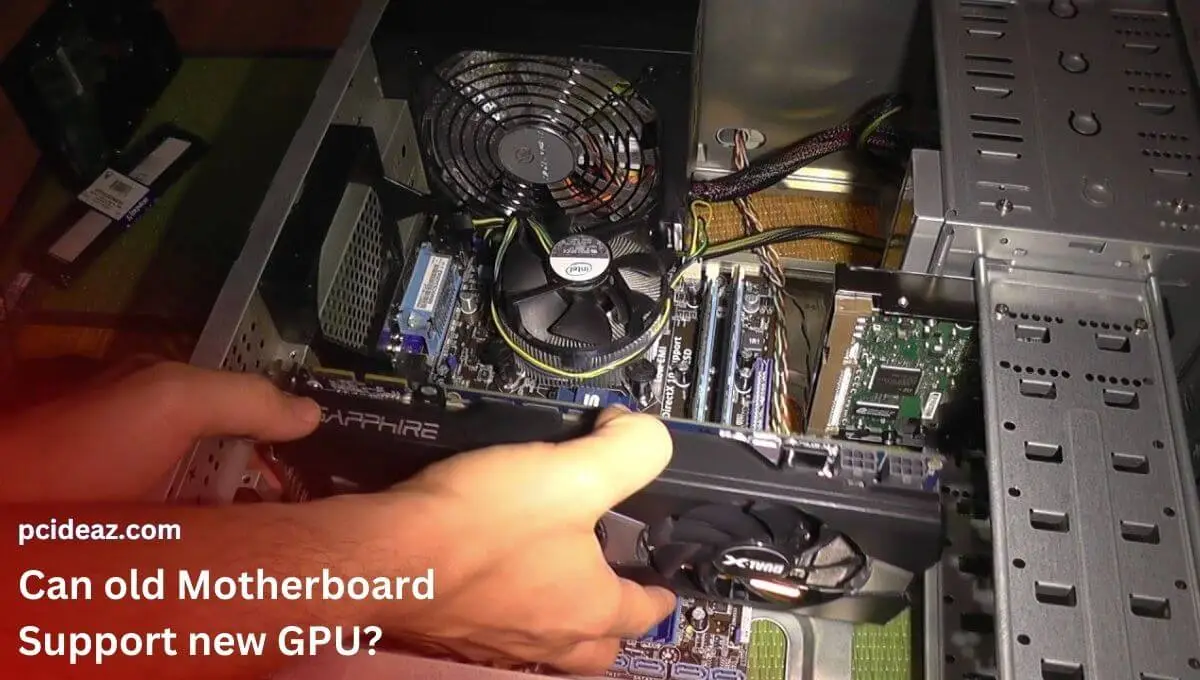A motherboard backplate is a flat panel that fits on the back of a computer’s motherboard and provides structural support for components attached to the board. It also helps dissipate heat from the rear of the board, reducing the risk of overheating components. It can also be used to secure the board in its case, making it more difficult to remove without taking apart the entire system.
The motherboard backplate is a crucial part of any PC build, yet it often goes overlooked. Therefore, we have decided to tell you everything you must know when buying a backplate or motherboard to invest the money instead of just spending it. This blog post will explore the purpose of a motherboard backplate, how to install one, and more. Let’s learn more about this vital PC component!
Key Takeaways
- A motherboard backplate is a flat panel that fits on the back of a computer’s motherboard and provides structural support for components attached to the board.
- It provides several benefits; it improves motherboard stability, rigidness, and thermal management and makes the installation process easy.
Types of motherboard backplate
There are many types of motherboard backplates depending upon the backplate’s structure and size. We’ll introduce those types in terms of both structure and size. Let’s learn about the motherboard types!
There are two backplate types in terms of structure. Those include as follow:
-
Standard backplates: A standard backplate is typically made from thin plastic or metal and provides minimal support to the motherboard. It may include mounting points for components such as heatsinks, fan brackets, graphics cards, or memory modules.
-
Reinforced backplates: A reinforced backplate is thicker than a standard backplate and is usually made from a single piece of metal. It provides more support for the motherboard than a standard backplate and better EMI shielding. Reinforced backplates can also provide additional mounting points for other components.
There are three types of motherboard backplates in terms of size: ATX, micro-ATX, and mini-ITX. Let’s discuss these in detail!
-
ATX: Another popular type is an ATX-style backplate, which comes with a cutout to fit any ATX or EATX form factor motherboard. These plates usually come with several mounting holes and slots to accommodate different sizes of screws and components.
-
Micro-ATX: The micro-ATX backplate is a motherboard backplate specifically designed for micro- ATX motherboards. It typically has four mounting holes to accommodate the smaller footprint of the motherboard and usually includes standoffs for additional support. The backplate also provides ports for connecting other components, such as memory, graphics cards, and power supplies.
-
Mini-ITX: A mini-ITX backplate is designed for small motherboards and can be used in mini-ITX cases or other tight spaces. These plates typically have less support than larger backplates but offer enough support for many components. Finally, some motherboards come with proprietary backplates that fit their specific models.
Note: Finding the right backplate for your system is essential, no matter what motherboard you use. Not all motherboards are compatible with all types of backplates, so it’s essential to research before buying one.
Benefits of a motherboard backplate
A motherboard backplate is a component found on the rear of the computer motherboard. The benefits of motherboard backplates are as follows:
-
Improves rigidness: It supports the motherboard and prevents it from bending or warping due to the weight of other components, such as the CPU, RAM, and graphics cards.
-
Easy installation: Moreover, having a motherboard backplate also helps ensure that your motherboard is securely mounted and will not be damaged when swapping components. This can save you from purchasing a replacement motherboard or part if something goes wrong during installation or usage.
-
Enhances stability: It also helps to improve heat dissipation, reduce vibration and noise, and provide an easy-to-install mounting solution. For those who want their computers to run faster and more efficiently, a motherboard backplate can help.
-
Improves thermal management: It can improve cooling performance by providing additional clearance for the CPU cooler and better airflow for the components. It can also help reduce electrical interference by shielding from external magnetic fields.
In summary, having a motherboard backplate can be beneficial for those who want their PC components to perform optimally and for those who want to protect their components against physical damage.
How to install the motherboard backplate?
Installing a motherboard backplate is essential for ensuring proper placement and mounting. The backplate ensures that your motherboard fits perfectly and securely into your case. When installing a motherboard backplate, you must take your time and ensure you’re doing it right. Here are some tips to keep in mind:
-
Make sure the backplate fits your motherboard: Before beginning, check that the backplate matches up with the I/O shield of your motherboard.
-
Line up the mounting holes: To ensure a secure fit, line up the mounting holes on the backplate with the ones on your motherboard. You may need to use a screwdriver or other tool to help with this.
-
Use thread locker: Threadlocker is an adhesive that helps prevent the screws from loosening. This is important because any movement can cause damage to your motherboard.
-
Double-check everything before you turn it on: Make sure all the screws are securely fastened and there is no visible damage.
By following these tips, you should be able to easily install a motherboard backplate and protect your hardware from damage. Knowing what a motherboard backplate is and how to install it correctly is essential for keeping your system running smoothly. Installing a motherboard backplate is relatively straightforward.
Here are the steps to follow when installing a motherboard backplate:
-
Start by removing screws securing the back of your computer case.
-
Place the motherboard backplate on the back of the case so that it covers all of the holes where the motherboard will be mounted. Make sure that it fits flush against the case.
-
Secure the motherboard backplate to the case using the screws you removed in step one.
-
Place the motherboard on top of the backplate, aligning it with all the mounting points on the backplate.
-
Secure the motherboard to the backplate by screwing in all necessary screws.
-
Finally, double-check that everything is installed correctly and secured before replacing any components inside your computer case.
These steps will ensure that your motherboard backplate is installed correctly and secured. Taking the time to do this will help ensure that your motherboard and components remain securely mounted in your case.
How to choose the right motherboard backplate?
When looking for the right motherboard backplate, you must consider what type of PC you have and what components will fit the backplate. Generally speaking, there are three motherboard backplates: ATX, micro-ATX, and mini-ITX.
-
Choose between sizes: The most common size is the ATX motherboard backplate, which is usually compatible with the standard ATX-sized cases. If you are building a larger or smaller PC, you may need to look for micro-ATX or mini-ITX motherboard backplates. It’s also important to check the compatibility with your motherboard’s mounting holes and ensure they line up with the backplate.
-
Other considerations: It’s also important to consider other features when choosing the right motherboard backplate. Many backplates are made from aluminum or steel to provide additional rigidity and stability for your PC’s components. Some backplates are designed to support liquid cooling systems. If you plan on using water cooling, make sure to look for a backplate that is specifically designed for that purpose.
Finally, it’s important to choose a well-made and durable backplate. This will ensure that your backplate can withstand the wear and tear of everyday use without becoming damaged or warped. Investing in a good quality backplate will help maintain a safe and secure environment for your PC’s components.
Conclusion
The motherboard backplate is an essential component that helps keep the motherboard securely connected to the case. It is vital to make sure you choose the right size and type of backplate for your motherboard to ensure proper installation and a secure connection. Additionally, properly installing the motherboard backplate is key to ensuring the best performance out of your system.