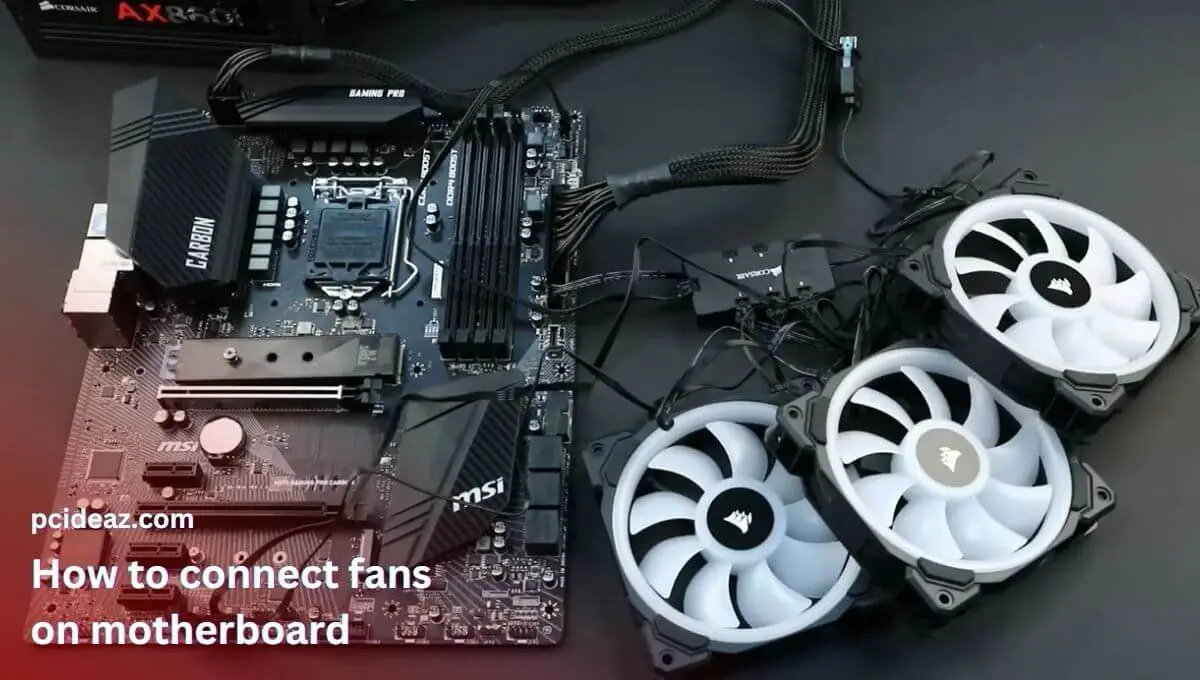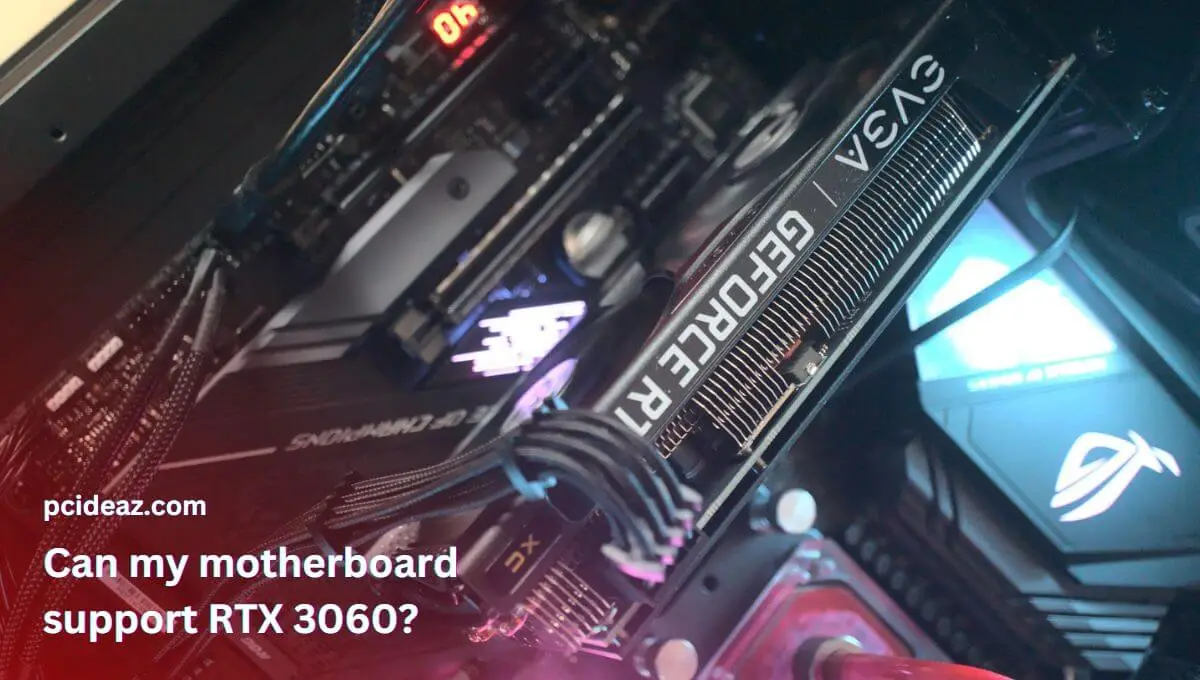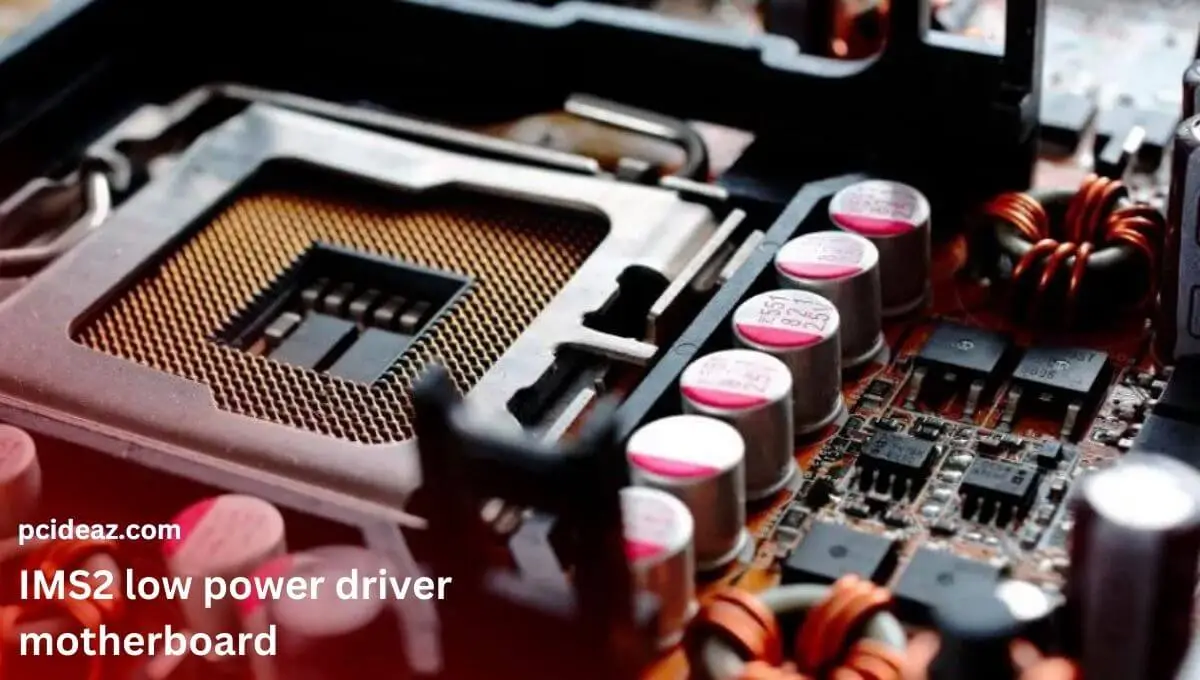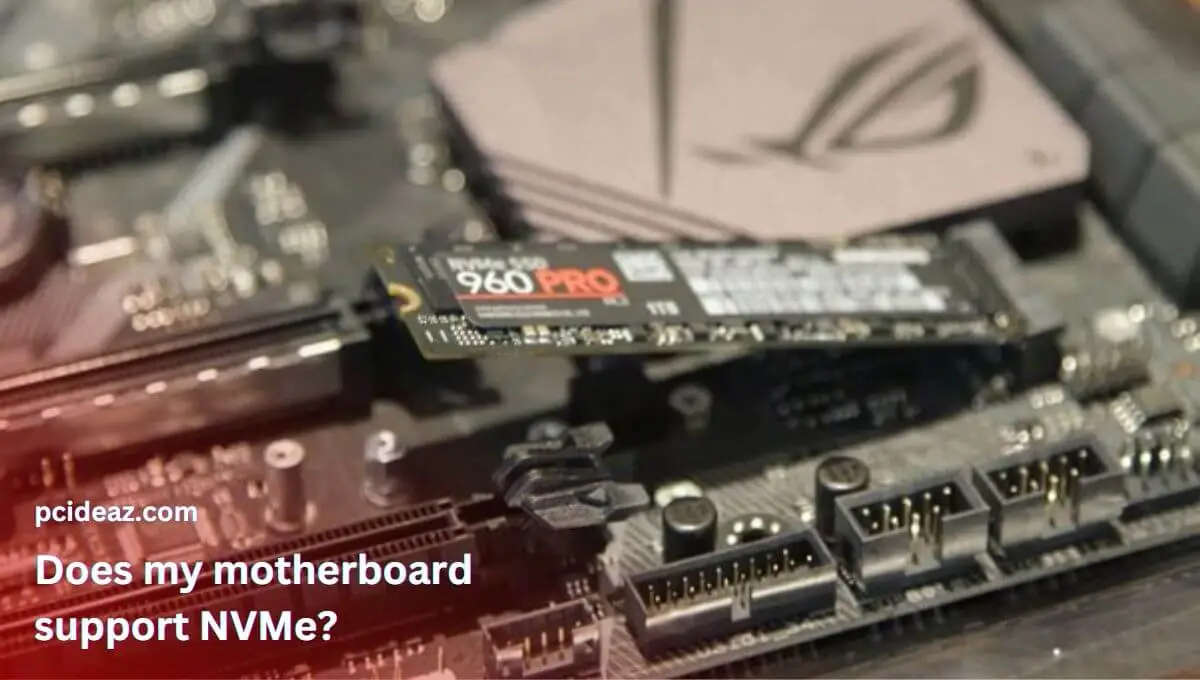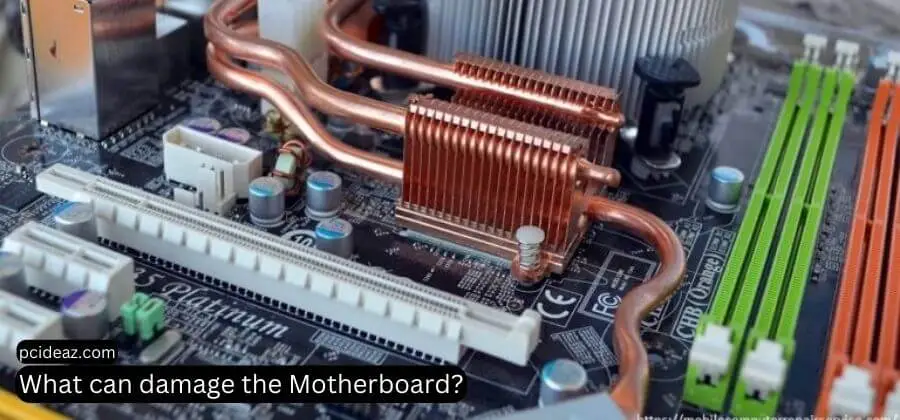The Northbridge is a critical part of the computer’s architecture. It acts as the connection between the CPU and the main memory and serves as an intermediary between the two. The Northbridge connects to the CPU via the Front Side Bus (FSB) and controls how data is transferred between them. In most modern motherboards, it is located on the same side of the board as the CPU and is typically positioned near the CPU socket.
Many users were asking about what motherboard slot that has direct access to the north bridge. If you’re one of such users, this post is for you. We’ll answer and discuss which motherboard slot has direct access to the north bridge and why it’s important. We’ll explore the various features and benefits of having this direct access and any potential drawbacks. Since you know a basic understanding of the topic, let’s dive deep!
Key takeaways
- The north bridge is typically connected directly to the CPU rather than to a specific slot on the motherboard.
- Still, a few older motherboards have AGP or PCIe slots directly accessing the northbridge on the motherboard.
- The primary function of the Northbridge is to handle communication between the CPU and RAM.
Slot with direct access to Northbridge
The north bridge is typically connected directly to the CPU rather than to a specific slot on the motherboard. However, some older motherboards may have an Accelerated Graphics Port (AGP) slot or even a peripheral component interconnect express (PCIe) slot that had direct access to the north bridge, but this is becoming increasingly rare with newer motherboards.
The thing to notice is that the PCI Express slot that directly accesses the northbridge is usually a full-length PCIe x16 lot with much higher bandwidth than regular PCIe slots. This allows for better communication with Northbridge, faster transfer speeds, and better system performance.
It’s also important to note that having direct access to the Northbridge does not always mean that it needs to be used. In many cases, it can be beneficial to keep the Northbridge connected to a shared slot in order to save resources on the motherboard. However, if you need the highest possible performance from your system, then it’s best to have direct access to Northbridge.
What is the function of northbridge?
The Northbridge is an essential component of any computer’s motherboard. The primary function of the Northbridge is to handle communication between the CPU and RAM. It is responsible for regulating the speed and timing of data transfers and the flow of power between them. The Northbridge also handles requests for access to system resources like the hard drive and other peripherals connected to the computer.
Here are a few benefits of having a north bridge on a motherboard that will better teach you the importance of it:
-
Faster communication: The north bridge provides a high-speed connection between the CPU and memory, allowing faster communication and improved system performance.
-
Better memory access: The north bridge manages memory access, allowing the CPU to access memory quickly and efficiently.
-
More components supported: The north bridge can also provide connections to other components such as graphics cards, sound cards, and storage devices, allowing for a more expanded system.
-
Improved multitasking: By allowing the CPU to access memory and other components quickly and efficiently, the north bridge can improve overall system performance and allow for better multitasking.
-
Easy to upgrade: Northbridge chips can be replaced or upgraded to improve system performance, making it easy to upgrade an older system.
Maintenance and Replacement of North bridge
As with any other computer system component, it’s essential to properly maintain and replace the Northbridge when necessary. In most cases, this simply means ensuring that the motherboard slot with direct access to the Northbridge is appropriately installed and functioning. When this is done, it allows for more efficient communication between the CPU and RAM and access to other peripherals.
Maintenance is also essential to ensure that the Northbridge is free of dust, dirt, or other debris that could inhibit its performance. When replacing or upgrading the Northbridge, it’s essential to ensure that the new one is compatible with your system. Also, check if the motherboard requires any special power connectors or cables for the Northbridge to function correctly.
Conclusion
Having direct access to the Northbridge can be essential to getting the best performance out of your computer system. Most motherboards provide this direct access through a dedicated or shared motherboard slot, which should be clearly labeled on your motherboard. Furthermore, it’s essential to ensure that your Northbridge is appropriately maintained and replaced when necessary to ensure optimal performance.