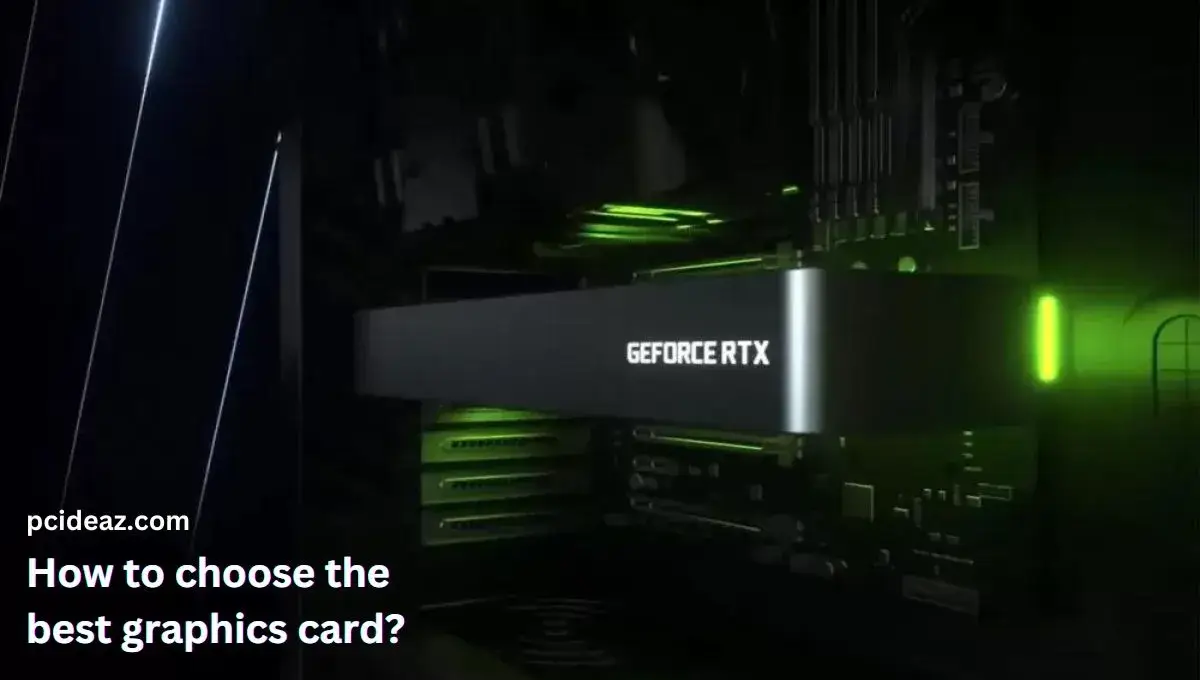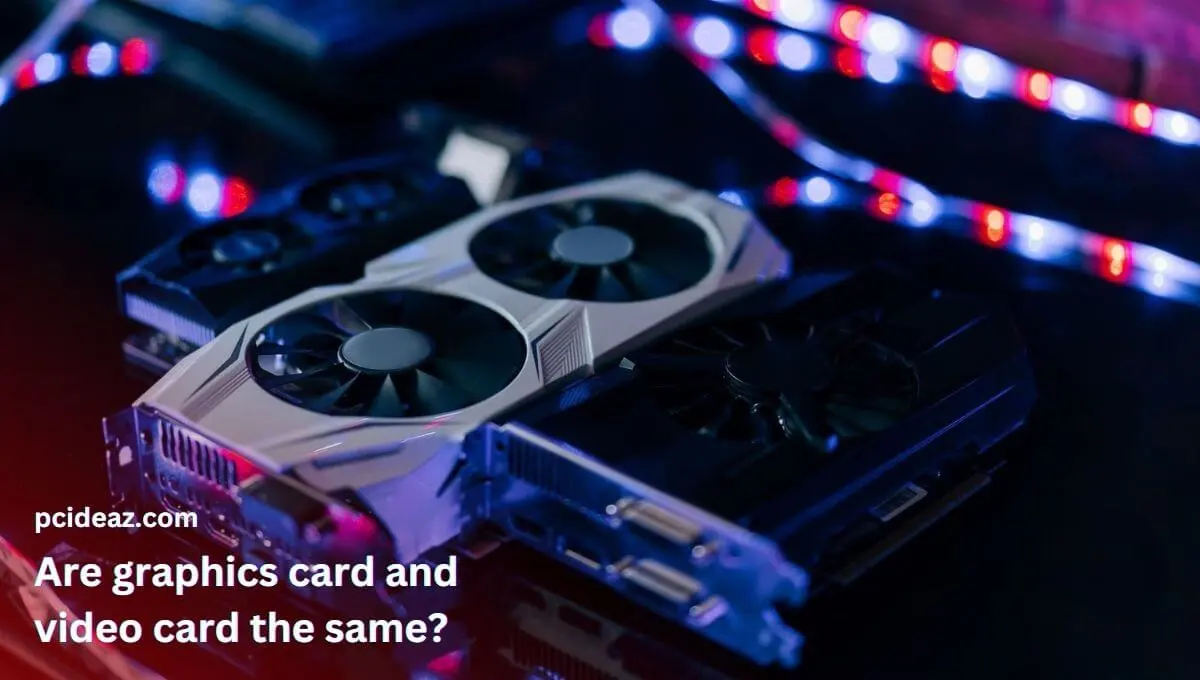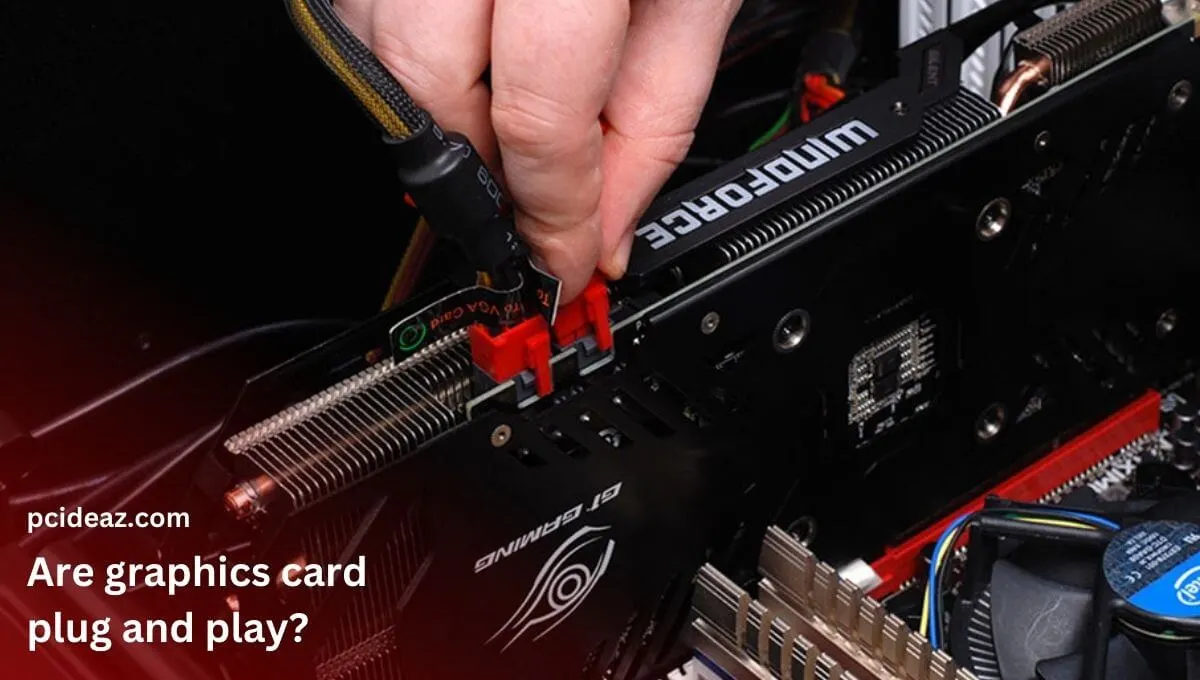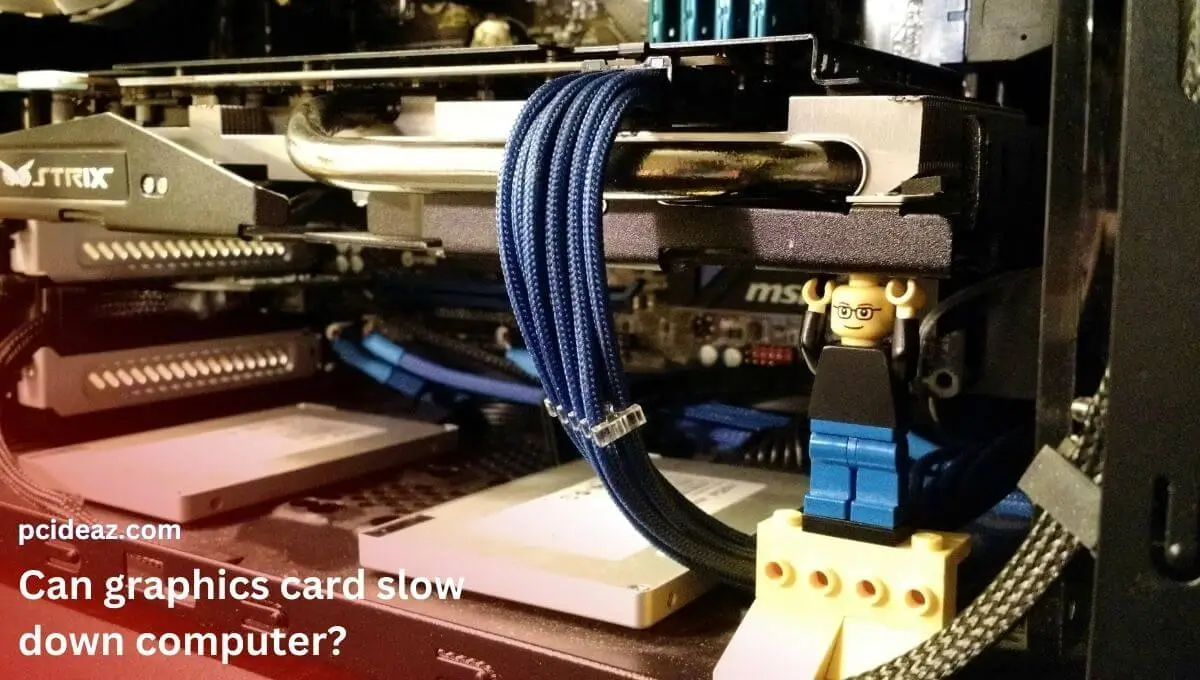A good-quality graphics card directly enhances the graphics performance and leads to a jaw-dropping visual experience. It takes the visuals-related load from the processor and processes the information independently. If you are in the professions like gaming, video editing, or graphics designing, having the best graphics card must be your priority. In addition, if you’re building a new system, you must focus on choosing a future-proof card with all-rounder graphics capabilities.
Choosing a compatible graphics unit has become a headache since the market has evolved so much that it is filled with hundreds of options. Many customers get confused between numerous terminologies that are often used to represent some built-in features of a card. Due to the current puzzling complexity, many of our users asked us how to choose the best graphics card. So, we have sculpted this post to help all those enthusiasts drop the right decision–read the post until the end.
How much can you spend?
The price of the video cards varies quickly with the technologies, specifications, and features they are offering. Most of the time, you need to spend a healthy amount of bucks to get a good performance level. It’s apparent that you need to pay well if you want good. You can easily find the products starting from $100 and reaching up to $2000 and even more. But the question is, are they worth it?
Well, the answer to this question lies in your head. You need to decide how much you can spend on a particular card. It is good to have more bucks to pay, but don’t go for something with a $2000 or more price tag–you must choose one with the best value. I suggest you be in the mid-range bracket and buy a graphics card with a budget-friendly price and an excellent graphics performance.
In addition, the expensive tech products mostly had higher performance than the pretty handy ones. However, it is not always the case, always. Sometimes many products are costly but are not providing the same performance as they must do as per expectation and price point. So you need to take care that the item you’re purchasing is worth spending your buck on it.
Know your purposes
The “purpose” is another user-based factor that everybody needs to consider before choosing and purchasing a graphics card. Many buyers often undertake this factor and buy an inappropriate graphics unit for their needs. There are different graphics cards from tens of brands for various purposes. So you need to thoroughly recognize your usage and requirements and then go to the market to uncover one.
Overall, it all depends upon the load you will put on the card. If you’re an entry-level or even an expert programmer or developer, you can work out with a lightweight graphics card rather than spending much. In contrast, a hardcore gamer can go for something heavy, depending upon the gaming load, and purchase one with 8GB or even more video memory. The graphics designers can also invest in a premium product.
Desktop vs. laptop graphics cards
There are separate graphics cards for desktops and laptops since both have their distinct considerations. You can find several differences between both types of cards but the most important ones are related to form factor, performance, speed, and price. So, you must keep in mind that a laptop’s card can’t be utilized with a desktop. Consider the factors below:
Form factor
The overall size of the card is the first aspect you’ll notice between the cards for desktops and laptops. Since the desktop has a PC tower, the graphics cards are bigger and more powerful in terms of performance and memory. In contrast, the cards for the laptops are smaller in size since they have to fit into a small chassis and are optimized for power and thermal management, and operate quietly.
Performance
Most of the time, users don’t use laptops for load-intensive purposes like gaming and graphics designing. So the laptops’ cards are not as powerful as the ones that are used to power up desktops. Manufacturers are trying their best to equalize the performance of the laptops’ cards to the ones of desktops, but still, there is a lot to improve.
Price
We have noticed a fascinating trend in the cards when it comes to the price. The laptop cards are mostly less performing than the desktop cards but have higher prices. It was a strange discovery for me. But then we realized that manufacturers have to go through a tough time when building a smaller card, and they need to manage everything without disturbing the portability.
Graphics card memory: how much is enough?
It’s the most asked question and searched question on the internet when choosing to find a graphics card. In general, a graphics card with more memory can perform better than one with lesser video memory. It helps the card effectively do all the calculations and render during load-taking conditions. No doubt, the more the memory, the more the rendering output, but we still need to know some facts about its limits.
For general purposes like basic programming and development, 2GB is enough to tackle most of the purposes. But the size can change from user to user. If you are a gamer or relate to any creative profession, 4GB is just a starting pack for you. In addition, you can go for something like 6GB or 8GB if you want to get potential from your system.
If I further dive deep into the topic, the card’s memory depends upon the resolution you want when playing games. Most modern games like the Cyberpunk 2070 can run at 1080p resolution with at least 6GB of video memory. You may have to go for at least 8GB or more for an effective 4k in-game resolution. Remember, the people who are somehow related to the creative professions and often render video or images at 4k can use the same size bracket as gamers.
Quick buying tips
AMD or NVIDIA?
There are many graphics card manufacturers in the market, but AMD and Nvidia are the biggest ones. If we uncover the history, NVIDIA is always the first priority in the field, and AMD is trying its best to attract customers. AMD cards are still lagging in real-time ray tracing, but overall, it’s a perfect choice for the price. Personally, both brands are good, but if you find two items with the same price, NVIDIA should be your priority.
Monitor’s capabilities
It’s totally a waste of money if you buy a card capable of 4k but connect to a monitor to not go above 1080p resolution. So if you already have a monitor, you must match its resolution with the card before dropping an order. There are some other aspects as well regarding the monitors, including refresh rate and fps. If the monitor has a three-digit refresh rate, you need to pair a good-quality graphics card to complement the performance.
Clock speeds
Clock speed is another factor in quickly judging a graphics card. For your ease, you can consider it as the overall operational speed of the card and usually measured in MHz or GHz. A base clock speed can increase up to a particular boost clock leaving an overclocking headroom. I prefer a card with higher clock speeds and overclocking headroom rather than one with lower speeds.
Thermal management
When a graphics card is operating at its full potential and clock speed is touching the upper limit, the heat starts producing. At this spot, thermal management comes into play. If a card has adequate cooling performance, it can tackle the temperature increase and keeps the card running without causing any issue. You must ensure the card has a good-quality heat sink with enough airflow to dissipate the heat faster.
Aesthetics
Who would like to have a bad-looking product? I don’t know about you but buying attractive items is always my priority. A graphics card plays a key role in improving the look or reducing the attraction of the system. You must pay your full attention to the aesthetics of the card and buy one with an eye-catching look. Some products are there in the market with RGB lighting, so choose these if you like.
Check the customers’ reviews
At the end of selecting a graphics card, you must check the customers’ reviews who have bought the item and used it. I think this is the ultimate factor in helping you find a product that has a list of good-quality features and performs well on real ground. For this purpose, you can go to the online eCommerce stores that are selling your item and check what they said about it. You can also take the help of some experts in your circle to help you in the process.
Conclusion
Finalizing a graphics card is a strenuous process. These are several reasons for making this a true statement, primarily since it’s the most crucial rig element. Firstly, there is no “perfect” graphics card to fulfill the needs of all users because everybody has their particular usage and requirements. Some want a hardcore performance, and few fall in the category of budget-friendly people. Noise can be a disturbing PC aspect for some, and few can work out the sounds but want a portable card.
The aim of writing about how to choose the best graphics card was to tackle all these needs. We have taken serious research and collected all the data that you just read earlier. It’s even tricky to conclude everything we have written above since there is much to remember, discuss and highlight. Overall, you need to pay attention to your budget and brand priority, if there is any and know your usage. It may take a bit longer to search your expectations, but it will help you choose the best.