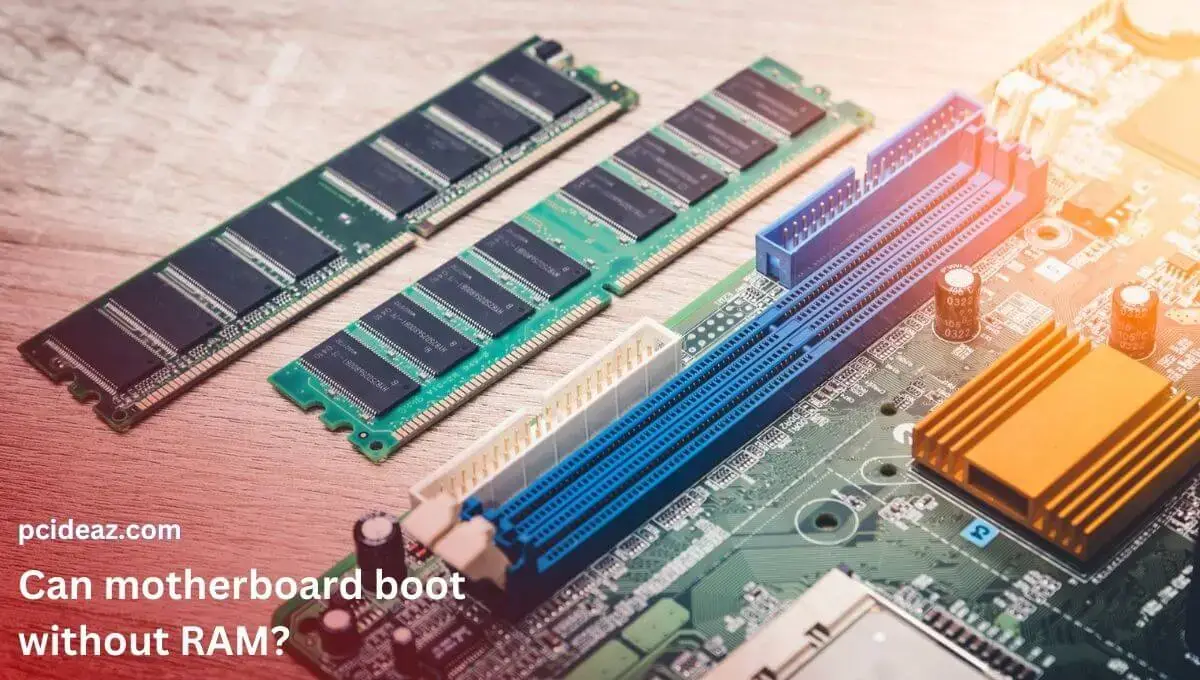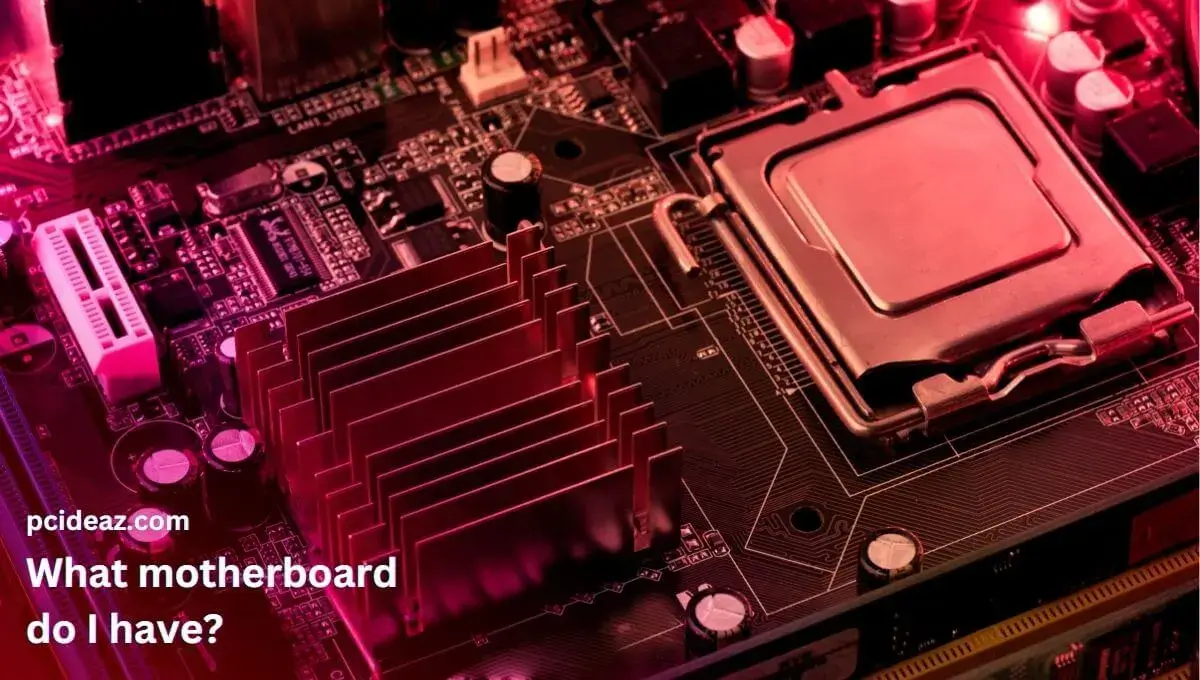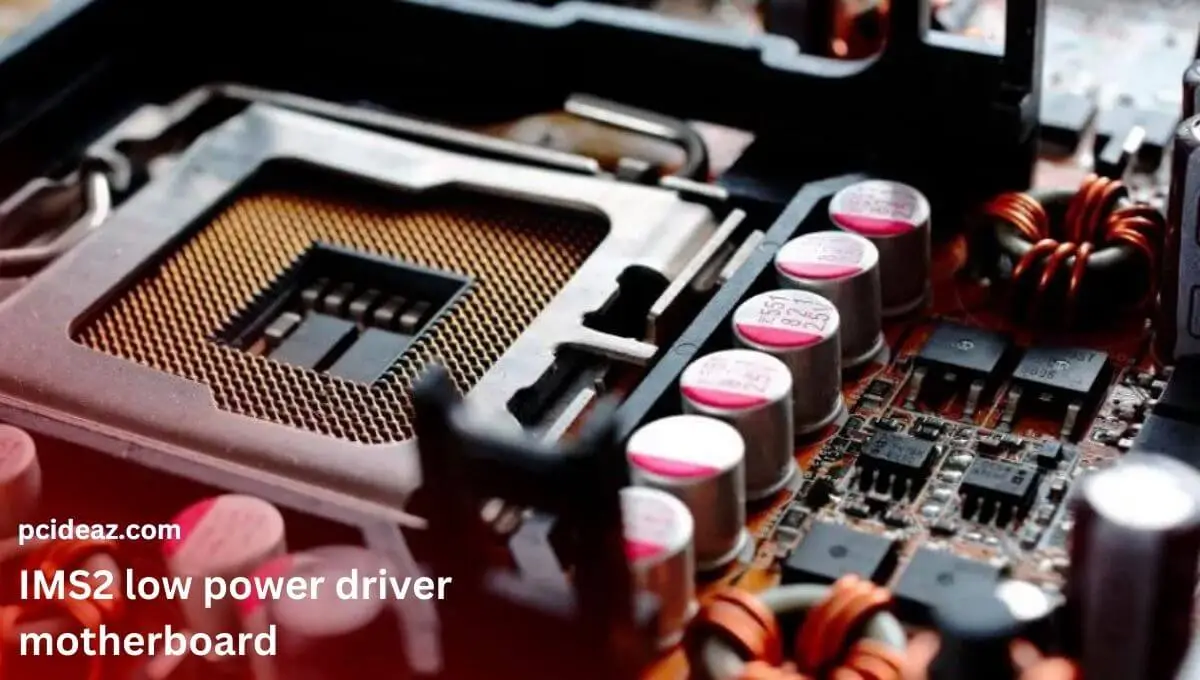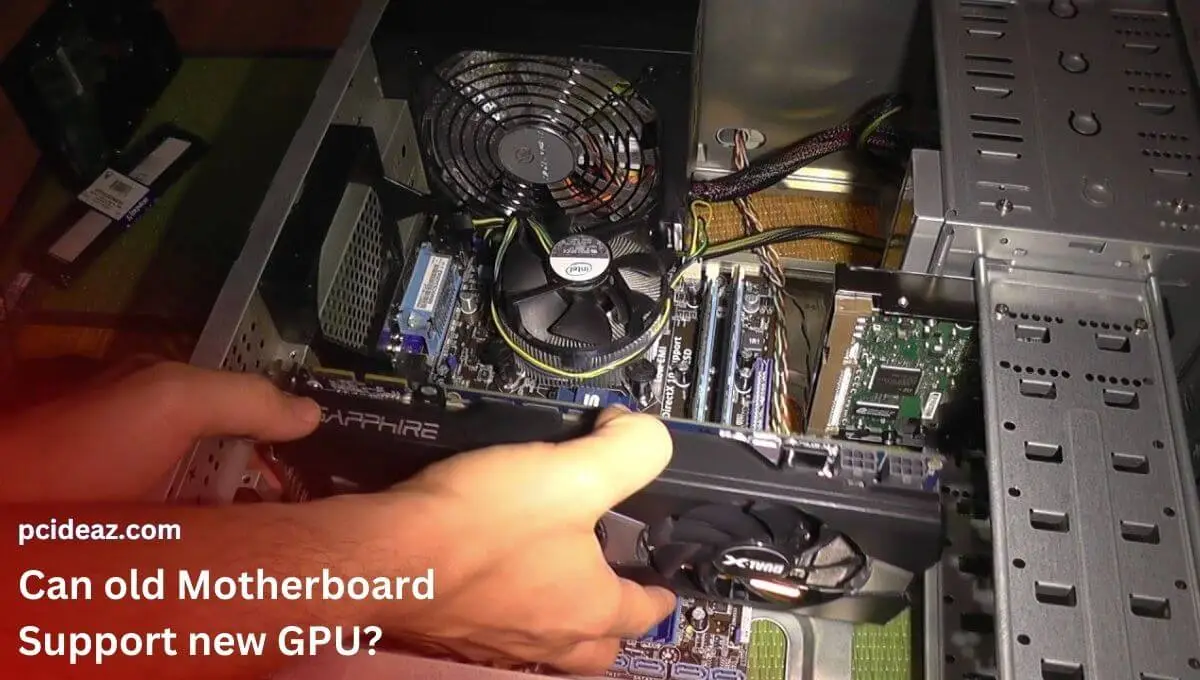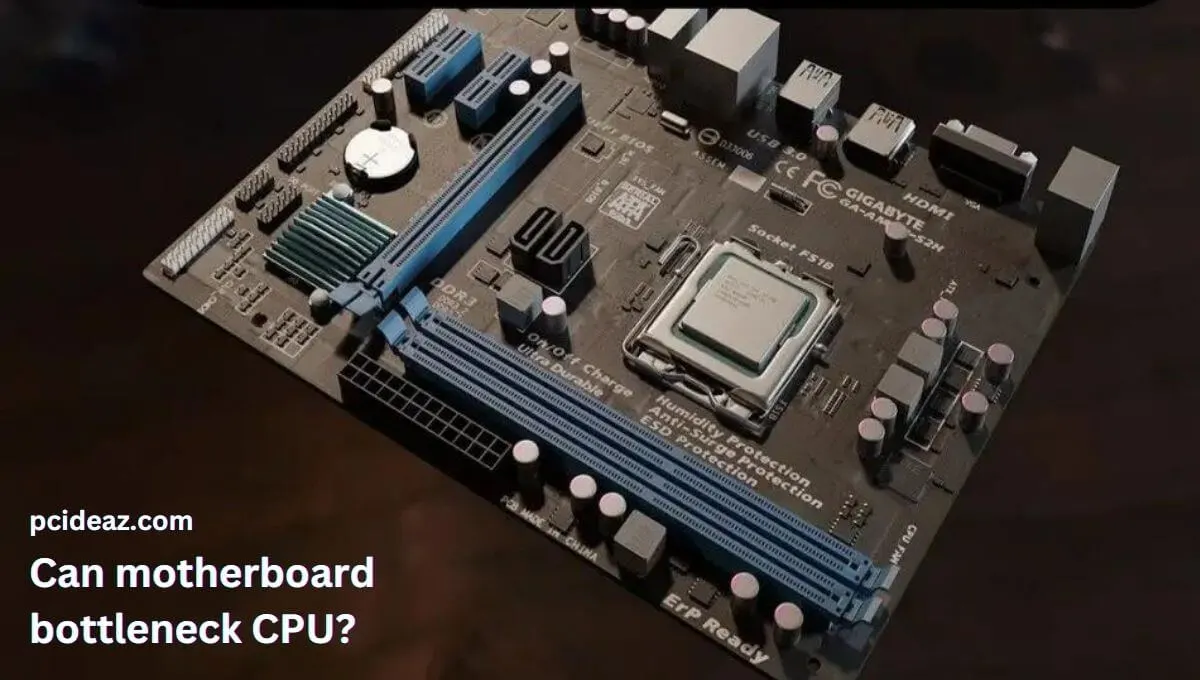No, you can not boot a computer without RAM. This is because the RAM is a temporary storage area for the processor. When the computer starts up, the operating system and other necessary files are loaded into the RAM, allowing the processor to access and execute them quickly. Without RAM, the processor would not have any place to store and access the data it needs to execute instructions, and the computer would be unable to boot up and function properly.
In other words, the RAM is essential for the processor to perform its basic functions, and the motherboard needs RAM to perform its intended operations. Even the performance of a computer is determined by its RAM and CPU configuration. RAM also impacts the computer, its different components, performance, overclocking, etc. Therefore, we will also learn these in this article. This post teaches us the exact operation of RAM, its impacts, pros, and more. Let’s explore!
What does RAM do?
RAM (Random Access Memory) is a type of computer memory used to store data temporarily and enables quick access to the data by the processor. It acts as a working area for the processor, holding the data that is actively being used and allowing the processor to access and execute it quickly.
When you use a computer, the operating system and applications are loaded into the RAM, allowing the processor to access and execute them quickly. The more RAM a computer has, the more data can be stored in it, which can improve its overall speed and performance.
It is important to note that RAM is different from a computer’s permanent storage, such as a hard drive or solid-state drive, which stores data even when the computer is turned off. In contrast, RAM is volatile memory, meaning that the data stored in it is lost when the computer is turned off or restarted.
Impacts of inadequate RAM
All the data you use on your computer is kept in your RAM, which is a part of your computer. Your operating system uses some of your RAM constantly, so if you utilize memory-intensive tasks and your OS is hefty, you’ll need more RAM. Having less RAM than required can negatively affect a computer’s performance. Some of those are as follows:
- Slow performance: The computer must constantly access the hard drive to swap data in and out of memory with less RAM, which can slow down the system’s overall performance.
- Reduced multitasking capability: With less RAM, the computer might need help to keep multiple applications open simultaneously, leading to frequent freezes or crashes.
- Increased hard drive usage: Moreover, if the RAM in your computer is full, the computer will start using the hard drive as virtual memory, which is much slower than RAM. This can lead to decreased overall performance and increased hard drive usage.
- Reduced stability: The computer may become unstable, leading to frequent reboots, crashes, freezes, or errors when the RAM is insufficient.
In conclusion, having less RAM than required can significantly impact the performance and stability of a computer, making it essential to ensure that the system has enough RAM for optimal operation.
How much RAM does a PC need?
Your computer’s RAM requirements will vary depending on your use. Most of the time, 8GB is sufficient for simple tasks like word processing or web browsing. On the other hand, you may choose more RAM for gaming, memory-intensive software, and multitasking. Among the jobs requiring a lot of RAM are video editing, music production, and even photo editing.
Conclusion
No, you won’t be able to switch on your computer without RAM, but you will hear multiple beeps to indicate this. The amount of RAM available affects how hard a computer must work to access and send data requests. All apps you use on your PC, whether you are a gamer or using it for business, require some RAM because the operating system wouldn’t function properly without it.
Since RAM provides quick data access (up to 100 times faster than data on a hard drive) to the apps and programs your computer is now using, RAM is used as temporary storage and is “erased” when your computer is turned off. For the computer to boot, there is no hardware to contain the fundamental functions. All the data you use on your computer is kept in your RAM, which is a part of your computer.
Frequently Asked Questions
Why wont my computer start after removing RAM?
RAM is essential for a computer to function, as it temporarily stores data that the processor actively uses. Without RAM, the processor would not have any place to store and access the data it needs to execute instructions, making it impossible to boot the computer.
What happens when RAM is removed?
Your computer could still power on even if the RAM is missing, but you’ll notice multiple beeps immediately to let you know. This system’s self-test procedure finds any potential hardware problems and alerts you with a sequence of sounds; since the POST diagnosis detects a RAM issue, you cannot go past this stage.
Moreover, no hardware contains the fundamental functions for the computer to boot. You can notice an error message on the screen or hear beeps indicating a RAM issue if your machine has one. The power supply may also be humming, or the discs may rotate, but your computer is dead since the BIOS code cannot locate a location in RAM to boot.
How to boot a PC without RAM?
A motherboard may be started without RAM. However, it is not recommended since errors are almost guaranteed. One method is a bootable live CD or USB drive, but this will only work if your motherboard allows you to boot from these media. Another option is to use a bootable floppy disc, but you want to run only if you can find one with the operating system.
Can a PC function without RAM?
Yes, a PC could function without RAM in some specific circumstances, particularly in embedded devices. This is because some microcontrollers and CPUs contain on-chip memory, making it possible to run compact operating systems without needing external RAM on the primary system.
Can a motherboard function without RAM?
A motherboard may function without RAM. Yes, but only if you have the proper BIOS and CPU that supports it. Although many contemporary BIOS allow for RAM-less booting, this feature isn’t usually turned on by default. You can only accomplish something with your computer if it has installed RAM.