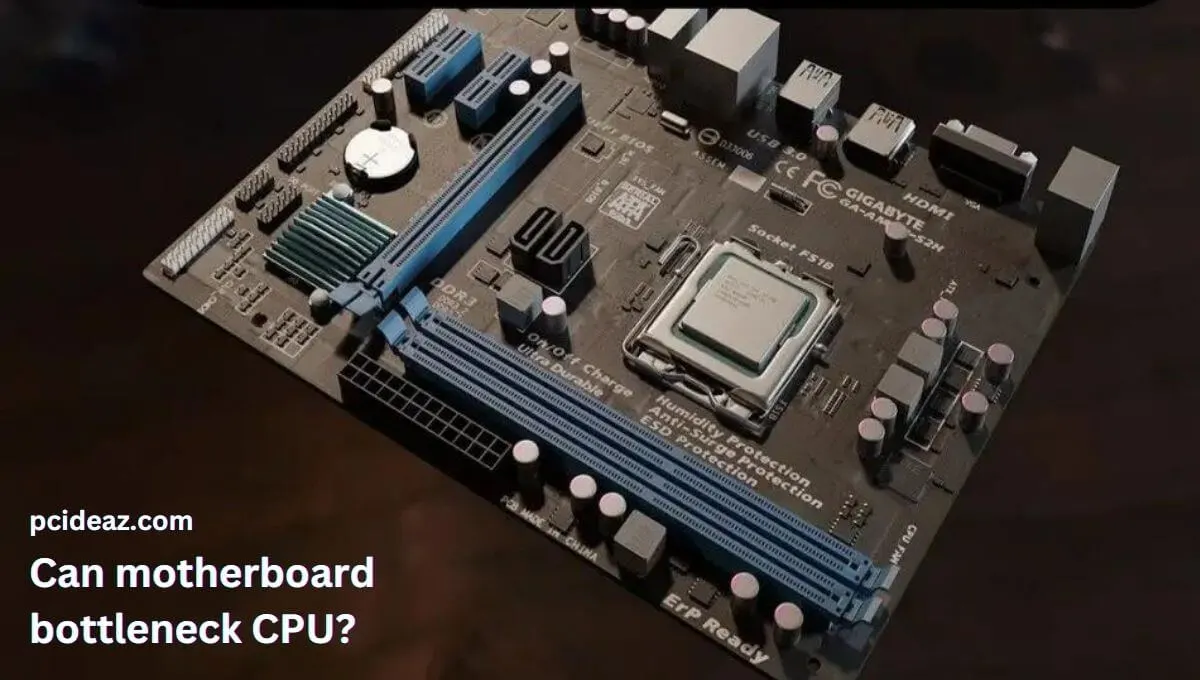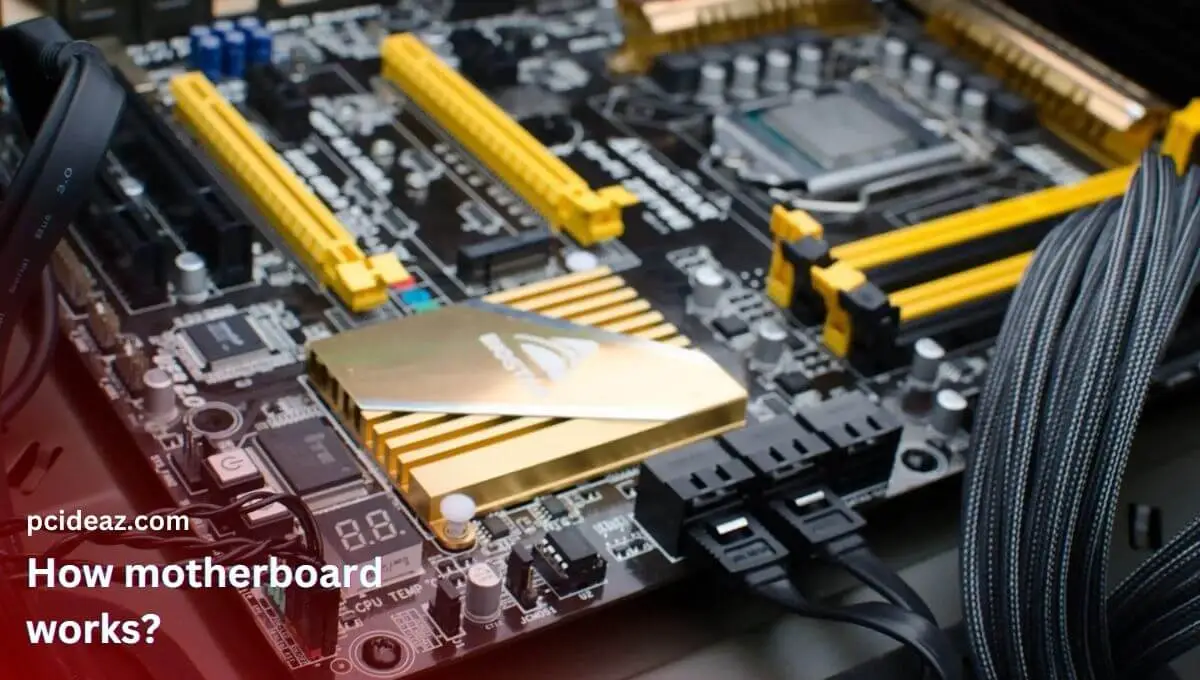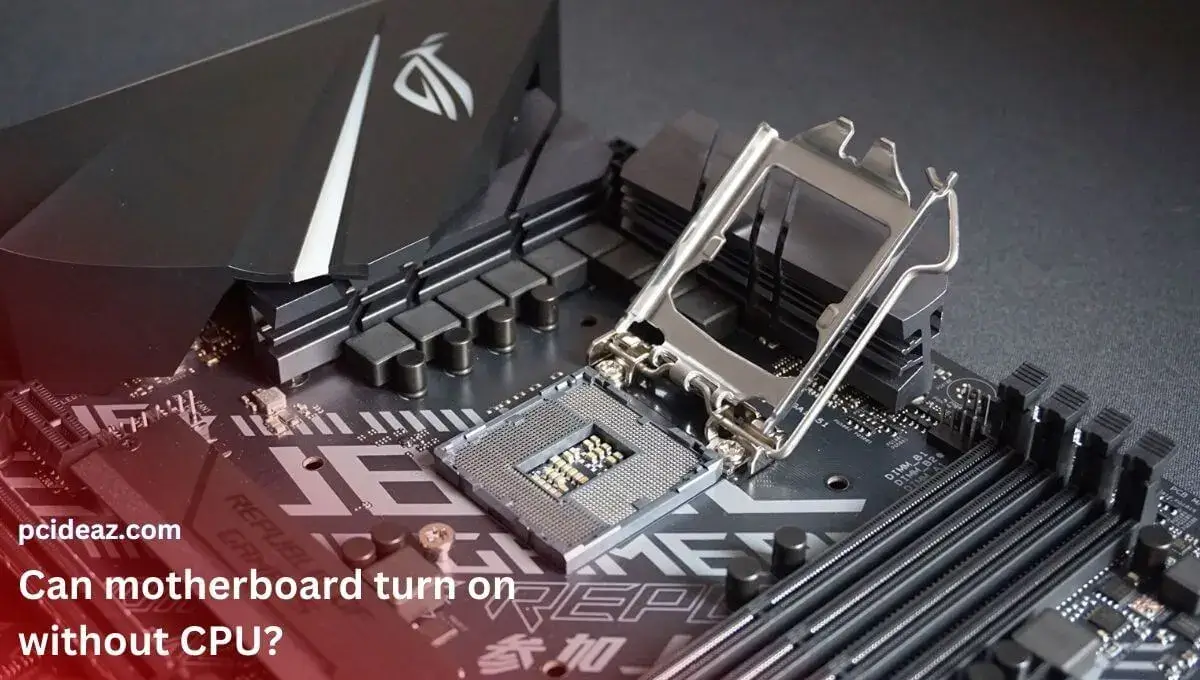A motherboard is the primary circuit board found in a computer that connects all the components of the computer together. It is also known as a system board or mainboard. The CPU, or central processing unit, is the computer’s brain responsible for executing instructions and performing calculations. The motherboard communicates with and directs data flow between the CPU, memory, storage, and other peripherals such as the graphics card, sound card, and network card.
Sometimes, the motherboard’s capabilities may limit the CPU’s performance, causing a bottleneck. This is known as a motherboard bottleneck. This article will discuss the causes and symptoms of a motherboard bottleneck and ways to identify and mitigate it. Moreover, we’ll deeply understand can motherboard bottleneck CPU, and if yes, how this happened and all such stuff. Moreover, we’ll also uncover several other mysteries related to the topic. Let’s start reading, exploring, and learning!
Key Takeaways
- A motherboard can bottleneck a CPU due to several reasons.
- When the CPU starts bottlenecking, it reduces the overall computer’s performance and affects efficiency and user experience.
- It’s suggestive to find the reason first before moving toward the solution.
Can motherboard bottleneck CPU?
Yes, a motherboard can bottleneck a CPU. Generally, a bottleneck occurs when one component in the system cannot keep up with the performance demands of the other components, causing a reduction in overall system performance. A motherboard bottleneck occurs when the motherboard’s capabilities limit the CPU’s performance, causing a reduction in overall system performance. This can happen when the motherboard cannot provide the CPU with the necessary bandwidth to perform at its full potential.
A motherboard connects your CPU, RAM, GPU, storage, and other components. The VRMs are the essential electronic component that could impact the performance of your CPU and RAM. There are numerous motherboard chipset variations available, and they are categorized into various tiers. Your motherboard won’t slow down your CPU unless you are overclocking it or are using a high-end CPU with a very inexpensive motherboard. You won’t find a current CPU that can function with a motherboard from five years ago.
A mid range CPU will perform excellently in a high-end motherboard, but a B series motherboard will do if you have yet to make any immediate plans to upgrade. Your performance can be slightly affected by this. Remember that the CPU cooler can significantly impact the performance of your CPU. Long-term consequences are also poor because the VRMs will begin failing much sooner than expected. Therefore, the best strategy to prevent thermal slowdown and keep your CPU functioning is to use an excellent CPU and cool VRMs.
Why is bottleneck a problem?
When you spend money on a PC, if one component causes the rest of the system to run slowly, you’ve effectively wasted your money on those components. A bottleneck component may experience higher wear and tear if it is required to run continuously at maximum capacity. A bottleneck can prevent you from using software or playing a specific game, or it can only make it sluggish and slow. In either case, avoiding them or getting them fixed as soon as possible is desirable.
Causes of motherboard causing CPU bottleneck
A CPU bottleneck is a situation where other components of the computer, such as the motherboard, are limiting the performance of the Central Processing Unit (CPU). The possible reasons for a motherboard causing CPU bottlenecking can be as follows:
-
Limited bus speed: The bus speed, or front-side bus (FSB), is the speed at which data can be transferred between the CPU and the motherboard. If the FSB is too slow, it can cause a bottleneck for the CPU. For example, if the FSB is 800 MHz and the CPU can run at a speed of 3.6 GHz, the CPU may not fully utilize its capabilities because the data transfer rate is too slow.
-
Limited PCI-Express lanes: The PCI-Express lanes on a motherboard determine how many devices, such as graphics cards, can simultaneously connect to the motherboard. If there are not enough lanes, it can cause a bottleneck for the CPU. When the CPU tries to access a device connected to a lane with limited bandwidth, it may have to wait for the data to be transferred, causing slowdowns.
-
Limited RAM slots: The number of RAM slots on a motherboard determines the amount of RAM that can be installed. If there are not enough slots, it can cause a bottleneck for the CPU. When the CPU needs to access data not stored in the RAM, it may have to retrieve it from the slower hard drive, causing slowdowns.
-
Outdated chipset: The chipset on a motherboard controls communication between the CPU, memory, and other components. If the chipset is outdated, it may not fully utilize the CPU’s capabilities, causing a bottleneck. For example, if the chipset can only transfer data at a rate of 800 MHz, but the CPU can run at a speed of 3.6 GHz, the CPU may not fully utilize its capabilities because the data transfer rate is too slow.
-
Insufficient power delivery: The CPU requires a certain amount of power to operate; if the power delivery mechanism on the motherboard is inadequate, it may not be able to provide enough power to the CPU, causing a bottleneck. This may happen if the power supply is not powerful enough or if the voltage regulators on the motherboard cannot provide stable power to the CPU.
-
Overclocking: Overclocking the CPU can cause it to run at a higher frequency than intended, which can cause the CPU to become a bottleneck for the rest of the system. This happens when the CPU is running faster than the other components in the system, such as the memory and the motherboard, can handle. As a result, the CPU may be waiting for the other components to catch up, causing slowdowns.
Solutions to prevent CPU bottlenecking
Suppose your CPU is bottlenecking due to the motherboard. In such a case, you can try the following solutions to overcome the issue:
Upgrade the motherboard
Replacing the motherboard with a newer model with a faster bus speed, more PCI-Express lanes, and more RAM slots can help prevent a bottleneck. For example, if the current motherboard has a bus speed of 800 MHz, upgrading to a motherboard with a bus speed of 1.6 GHz can help to increase the data transfer rate between the CPU and the motherboard, which can help to prevent a bottleneck.
Similarly, if the current motherboard has only 2 RAM slots, upgrading to a motherboard with 4 RAM slots will allow you to install more RAM, which can help to prevent a bottleneck.
Change the chipset
Upgrading the chipset to a newer version compatible with the CPU can help prevent a bottleneck by improving communication between the CPU, memory, and other components. A newer chipset will have better support for the latest CPU architectures and can transfer data faster. But remember that you have to purchase a new motherboard to upgrade the chipset.
Get a new power supply.
Installing a more powerful power supply can help ensure that the CPU gets enough power to operate at its full capacity. A power supply that is not powerful enough may not be able to provide the CPU with enough power, which can cause a bottleneck.
Upgrade the RAM
Installing more RAM can help to reduce the number of times the CPU has to access the hard drive, which can help to prevent a bottleneck. More RAM means more data can be stored in the RAM, reducing the number of times the CPU has to access the slower hard drive.
Try Overclocking
Overclocking the CPU can help increase its performance, but it should be done carefully as it can cause a bottleneck if the other system components cannot handle the increased speed. Overclocking can result in the CPU running faster than the other components in the system, such as the memory and the motherboard, which can cause slowdowns.
Ensure proper cooling
Make sure that the CPU is adequately cooled to prevent it from overheating. Suitable and adequate cooling will help the CPU to perform at its best. Overheating can cause the CPU to slow down or even shut down, which can cause a bottleneck.
Check compatibility
Before purchasing any components, ensure they are compatible with the motherboard to prevent incompatibility issues. This can include checking the CPU socket type, RAM compatibility, and the number of PCI-Express lanes.
Conclusion
A motherboard is the primary circuit board found in a computer that connects all the computer’s components together. The CPU, or central processing unit, is the computer’s brain responsible for executing instructions and performing calculations. Sometimes, the motherboard’s capabilities may limit the CPU’s performance, causing a bottleneck. This is known as a motherboard bottleneck. This occurs when the motherboard’s capabilities limit the CPU’s performance, causing a reduction in overall system performance.
In other words, a motherboard bottlenecks a processor when it cannot provide the CPU with the necessary bandwidth to perform at its full potential. The article also goes in-depth on the causes of motherboard bottlenecking, such as limited bus speed, limited PCI-Express lanes, limited RAM slots, outdated chipsets, insufficient power delivery, and overclocking. Solutions to prevent CPU bottlenecking caused by motherboards are also discussed.