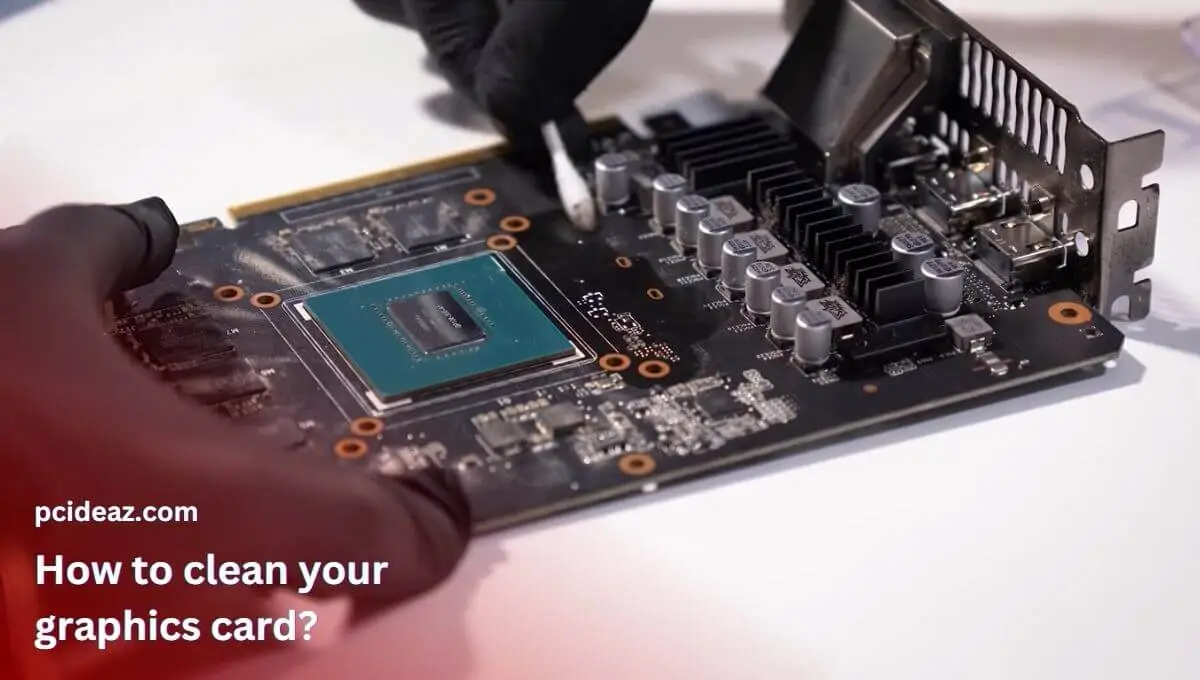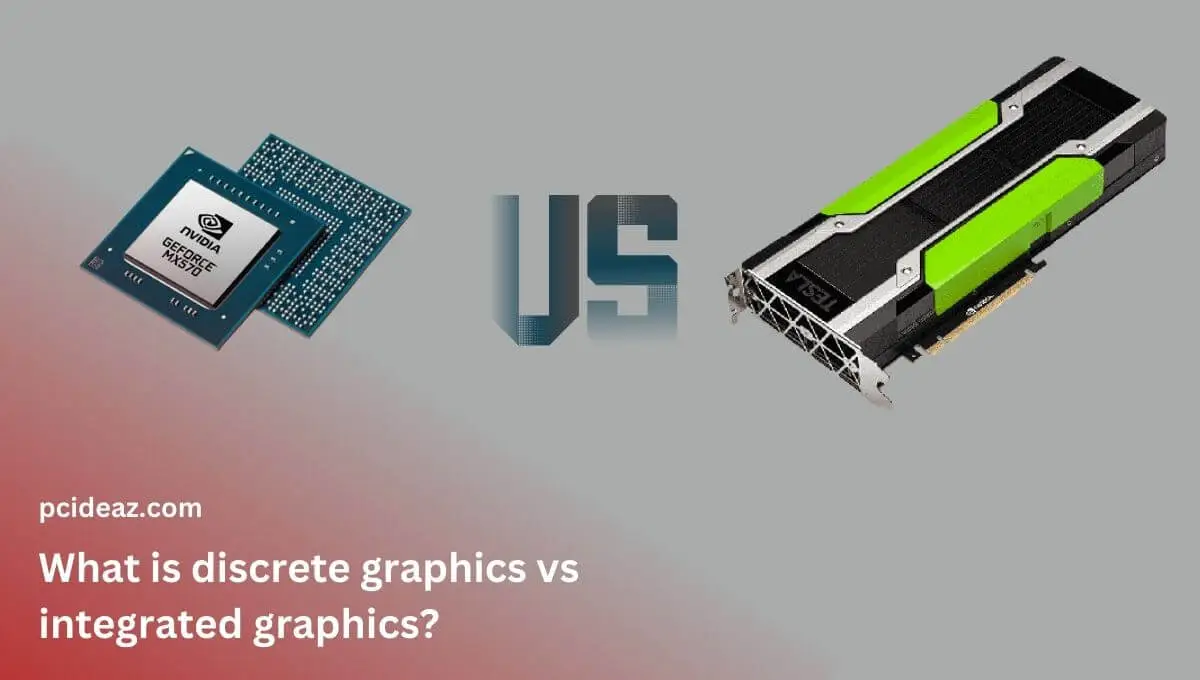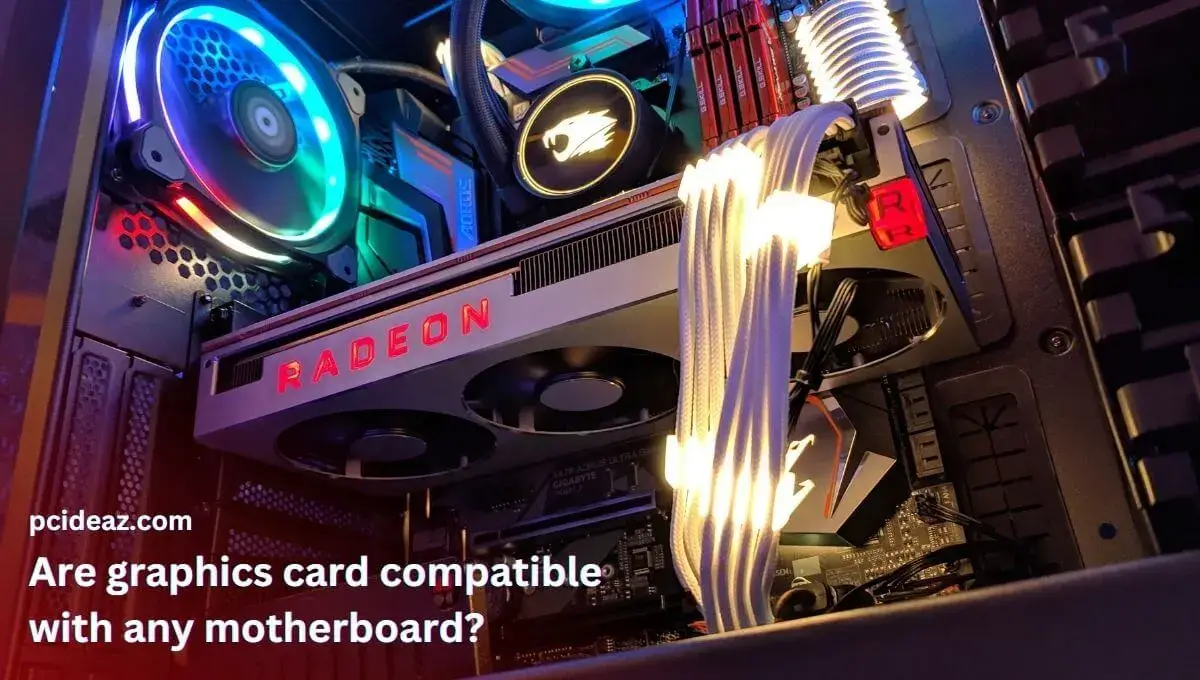The graphics card is one of the most important components of your computer when it comes to gaming and graphical tasks. Every few years, graphics cards get a bit faster and more powerful. If you’re not using the latest and greatest card, you’re probably not getting the most out of your games or your PC. It really depends on your needs and budget. If you’re a hardcore gamer, you might want to upgrade every couple of years. But if you just use your PC for basic tasks, you can probably hold off on an upgrade for a little longer.
Keeping your graphics card updated with the latest drivers is essential for getting the best performance out of your system. In this blog post, we will discuss when, how, and why you should update your graphics card. We will look at the different methods available for updating your graphics card, as well as the benefits that come with doing so. Finally, we will provide some tips and tricks to ensure that your graphics card is always up to date.
When to update graphics card?
Determining when it’s time to upgrade your graphics card can be tricky. You don’t want to end up with a card that’s too outdated, but you also don’t want to spend too much on something you might not need. So, how do you know when it’s time?
When your graphics card is aged:
First, take a look at your current graphics card. What kind is it? If it’s a model from a few years ago, it might be time for an upgrade. But even if you have the most recent card on the market, there are other factors to consider. How powerful does your computer need to be for the games and activities you enjoy? If you’re not pushing your system to its limits, you might not need an upgrade quite yet.
When you can’t play recent games:
Secondly, the Most Recent Games Cannot Be Played. To game and play the newest games, you need a graphics card, and a good one is required. Newer games need a graphics card that can maintain it because they are bigger and more graphically advanced.
When your graphics card died:
Thirdly, You have a dying graphics card. Usually, you won’t notice that your graphics card is dying until you can’t restart your computer. Poor manufacturing, static overload, or moisture buildup on the card may all be the reason. excessive dirt or dust on the cooling components causing overheating. Failure of the graphics card could result from using it with games that employ incorrect software drivers. So to avoid this you need to update the graphics card.
Due to GPU bottleneck:
The other one is GPU slowdown or GPU bottleneck. This indicates that the GPU is not performing at its best, which may lead to fewer frames per second being produced. So the bottleneck makes the GPU performance limited. This is one of the main reasons to update your graphics card.
When you use several monitors:
Also when you want to use several monitors then you have to upgrade your graphics card. If you have a low-end GPU, and you use dual or multiple monitors then you see an impact. So for enjoying multitasking you need to upgrade your GPU.
When you have a good budget:
Another thing to keep in mind is your budget. Upgrading your graphics card can be expensive, so make sure you’re prepared for the cost before you make any decisions.
When you need heavy graphics processing:
Perhaps the most obvious is that new graphics cards often come with better features and performance than older ones. This can be important for gaming, multimedia editing, and other activities that require heavy graphics processing.
When you need advanced security:
Another reason to update your graphics card is security. Graphics processors are increasingly becoming targets for cybercriminals, and the latest updates often include security patches to protect your system.
What Are the Benefits of Upgrading?
- The main benefit of upgrading your graphics card is that it will be able to handle the demands of new and upcoming games. Games these days are becoming more and more demanding, and if you want to be able to play them at their highest settings, then you need a card that can keep up.
- Another benefit of upgrading is that it can help improve your FPS (frames per second). If you’re someone who loves playing competitive games, then you know that even a small boost in FPS can make a big difference.
- Updating your graphics card can also help to maintain compatibility with the latest software and games.
- Lastly, upgrading your graphics card can also help improve your PC’s overall performance. If you’re starting to notice that your computer is lagging or slow, then a new graphics card can help solve that problem.
How to Properly Update a Graphics Card?
If you’re a dedicated gamer, you’re probably always on the lookout for ways to improve your gaming experience. And one way to do that is by making sure your graphics card is up-to-date. But updating your graphics card can be a little intimidating if you’ve never done it before. So, in this post, I’m going to walk you through the process step-by-step.
Step 1: Check your graphics card
You need to figure out what kind of graphics card you have. The best way to do this is to open up your computer and take a look. Once you know what model you have, you can head over to the manufacturer’s website and download the latest driver.
Step 2: Download the latest driver
Once the driver is downloaded, unzip the file and run the installer. It’s important to follow the prompts carefully during installation, as any missteps could result in problems down the line.
And that’s it! Once the installation is complete, you should be good to go. Your games will look better than ever and you’ll be one step closer to becoming a gaming pro.
Conclusion:
So, how do you know when to update graphics card? The answer is, unfortunately, a little fuzzy. In general, you should update your graphics card every two to three years to ensure you’re getting the best performance. However, if your card is starting to show its age – lagging during gaming sessions, for example – it might be time for an upgrade. Updating your graphics card is a great way to improve your gaming experience, and it doesn’t have to be expensive. So, if you’re starting to see the signs that it’s time for a new card, don’t wait – take the plunge and upgrade today!